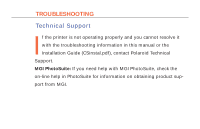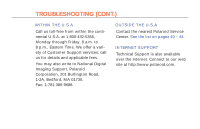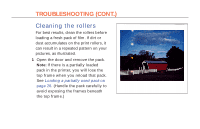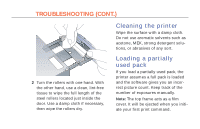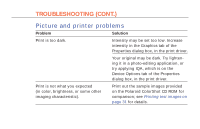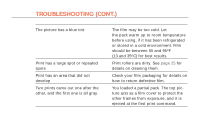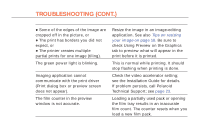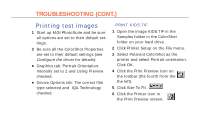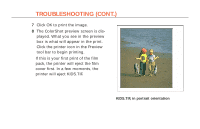Polaroid Colorshot Digital Photo Printer User Guide - Page 66
Increasing printer performance
 |
UPC - 074100268752
View all Polaroid Colorshot Digital Photo Printer manuals
Add to My Manuals
Save this manual to your list of manuals |
Page 66 highlights
27 TROUBLESHOOTING (CONT.) Increasing printer performance To optimize speed and performance, try the following: • Increase the amount of RAM in your computer. • Increase the available hard disk space. • Decrease the size of your image files, if possible (the larger the file, the longer it takes to print). • Close other applications and docu- ments that are open while you are trying to print.

27
Increasing printer
performance
To optimize speed and performance,
try the following:
•
Increase the amount of RAM in your
computer.
•
Increase the available hard disk space.
•
Decrease the size of your image files,
if possible (the larger the file, the
longer it takes to print).
•
Close other applications and docu-
ments that are open while you are
trying to print.
TROUBLESHOOTING (CONT.)