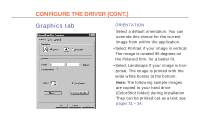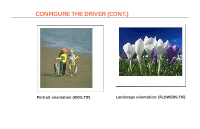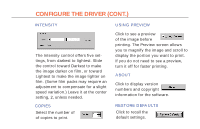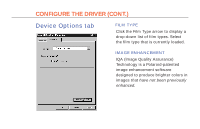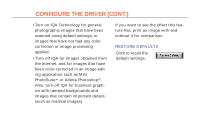Polaroid Colorshot Digital Photo Printer User Guide - Page 55
Printing, Using the, preview
 |
UPC - 074100268752
View all Polaroid Colorshot Digital Photo Printer manuals
Add to My Manuals
Save this manual to your list of manuals |
Page 55 highlights
16 PRINTING Display an image on the screen. Select Print on the File menu and click the OK button in the ColorShot Print dialog box to begin printing the current image. If you selected Using Preview on the Device Options dialog box, a preview appears first. See the next section, Using the preview.

16
D
isplay an image on the screen. Select Print on the File menu
and click the OK button in the ColorShot Print dialog box to
begin printing the current image. If you selected Using
Preview on the Device Options dialog box, a preview appears first.
See the next section,
Using the
preview
.
PRINTING