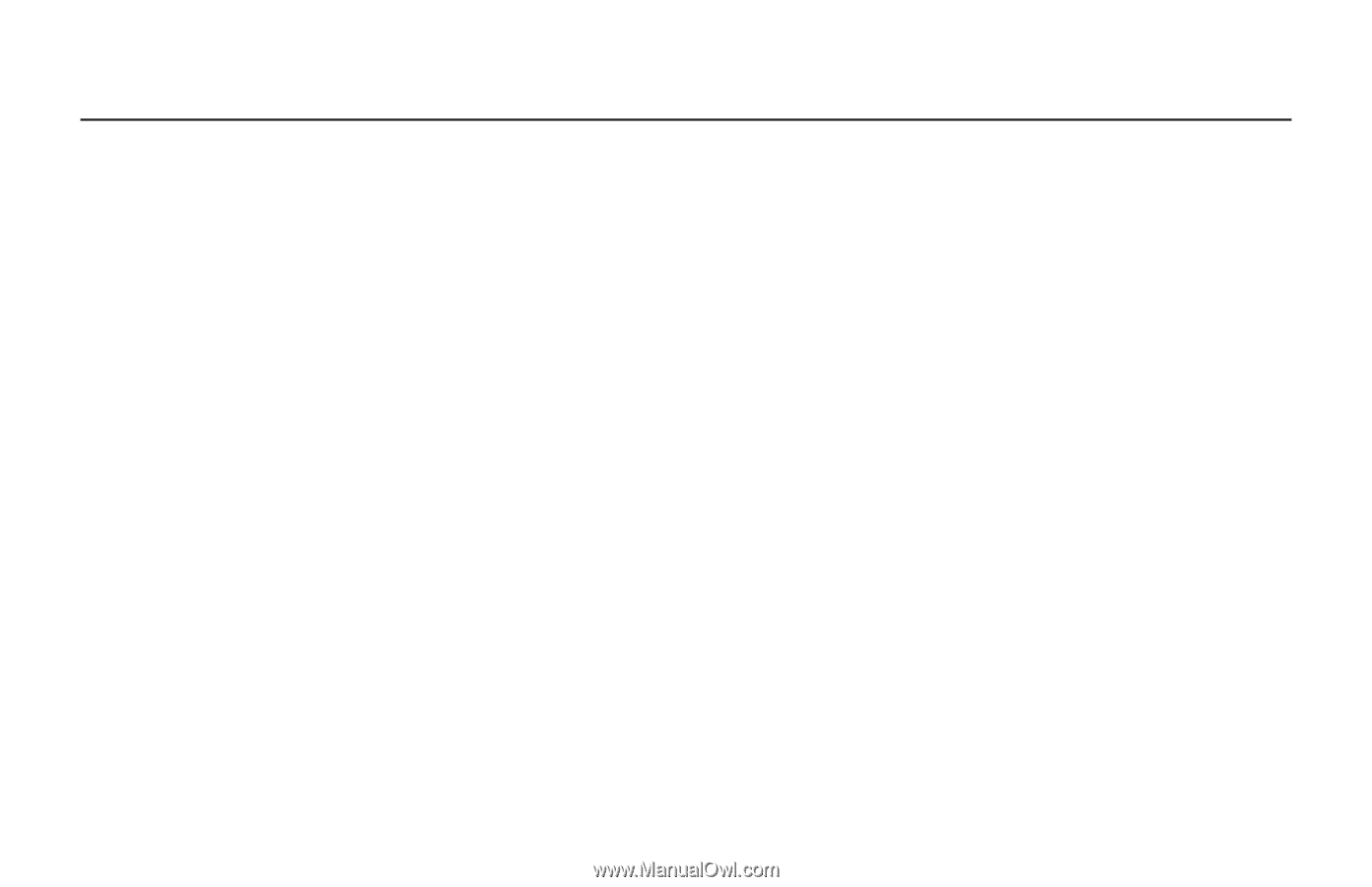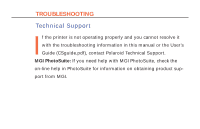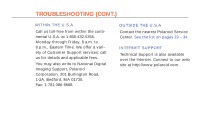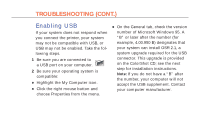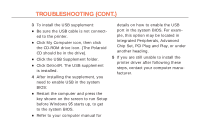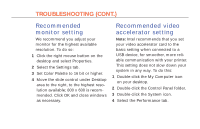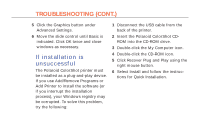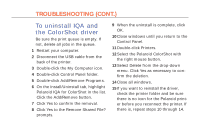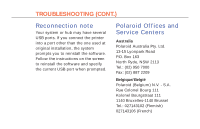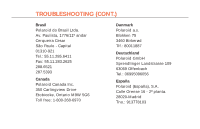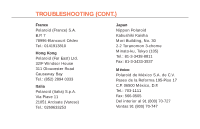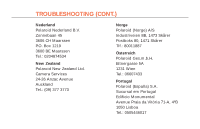Polaroid Colorshot Digital Photo Printer User Guide - Page 28
If installation is unsuccessful
 |
UPC - 074100268752
View all Polaroid Colorshot Digital Photo Printer manuals
Add to My Manuals
Save this manual to your list of manuals |
Page 28 highlights
27 TROUBLESHOOTING (CONT.) 5 Click the Graphics button under Advanced Settings. 6 Move the slide control until Basic is indicated. Click OK twice and close windows as necessary. If installation is unsuccessful The Polaroid ColorShot printer must be installed as a plug-and-play device. If you use Add/Remove Programs or Add Printer to install the software (or if you interrupt the installation process), your Windows registry may be corrupted. To solve this problem, try the following: 1 Disconnect the USB cable from the back of the printer. 2 Insert the Polaroid ColorShot CDROM into the CD-ROM drive. 3 Double-click the My Computer icon. 4 Double-click the CD-ROM icon. 5 Click Recover Plug and Play using the right mouse button. 6 Select Install and follow the instruc- tions for Quick Installation.