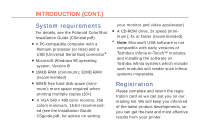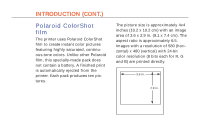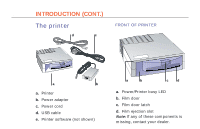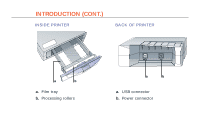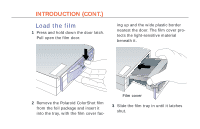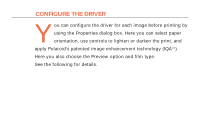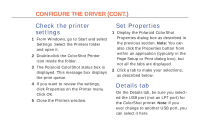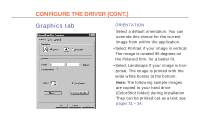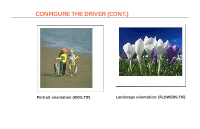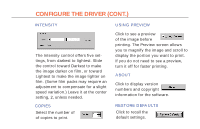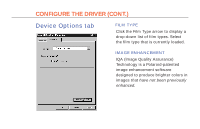Polaroid Colorshot Digital Photo Printer User Guide - Page 48
Con the driver, Here you also choose the Preview option and film type.
 |
UPC - 074100268752
View all Polaroid Colorshot Digital Photo Printer manuals
Add to My Manuals
Save this manual to your list of manuals |
Page 48 highlights
9 CONFIGURE THE DRIVER You can configure the driver for each image before printing by using the Properties dialog box. Here you can select paper orientation, use controls to lighten or darken the print, and apply Polaroid's patented image enhancement technology (IQA™). Here you also choose the Preview option and film type. See the following for details.

CONFIGURE THE DRIVER
9
Y
ou can configure the driver for each image before printing by
using the Properties dialog box. Here you can select paper
orientation, use controls to lighten or darken the print, and
apply Polaroid’s patented image enhancement technology (IQA
™
).
Here you also choose the Preview option and film type.
See the following for details.