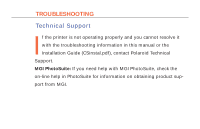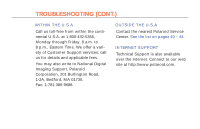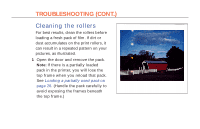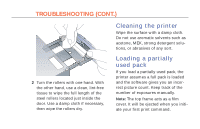Polaroid Colorshot Digital Photo Printer User Guide - Page 60
Increasing printer perfor, mance, for tips on how
 |
UPC - 074100268752
View all Polaroid Colorshot Digital Photo Printer manuals
Add to My Manuals
Save this manual to your list of manuals |
Page 60 highlights
21 PRINTING (CONT.) Once the image is sent, the power LED flashes slowly while printing. The print automatically ejects when it is ready (in about 10 to 20 seconds). Once ejected, the image starts to appear right away, and appears fully developed in about 10 minutes. Note: See Increasing printer performance on page 27 for tips on how to speed up printing.

21
Once the image is sent, the power
LED flashes slowly while printing. The
print automatically ejects when it is
ready (in about 10 to 20 seconds).
Once ejected, the image starts to
appear right away, and appears fully
developed in about 10 minutes.
Note:
See
Increasing printer perfor-
mance
on page 27
for tips on how to
speed up printing.
PRINTING (CONT.)