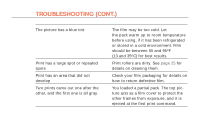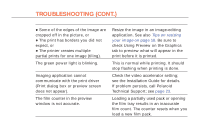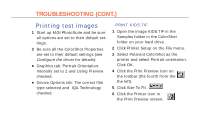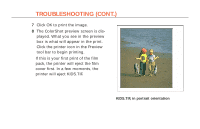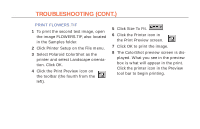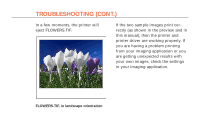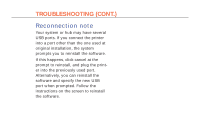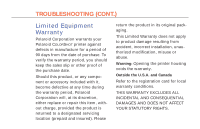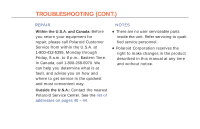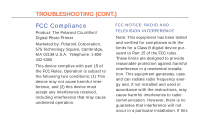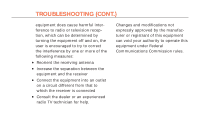Polaroid Colorshot Digital Photo Printer User Guide - Page 73
eject FLOWERS.TIF., your own images, check the settings
 |
UPC - 074100268752
View all Polaroid Colorshot Digital Photo Printer manuals
Add to My Manuals
Save this manual to your list of manuals |
Page 73 highlights
34 TROUBLESHOOTING (CONT.) In a few moments, the printer will eject FLOWERS.TIF. If the two sample images print correctly (as shown in the preview and in this manual), then the printer and printer driver are working properly. If you are having a problem printing from your imaging application or you are getting unexpected results with your own images, check the settings in your imaging application. FLOWERS.TIF, in landscape orientation
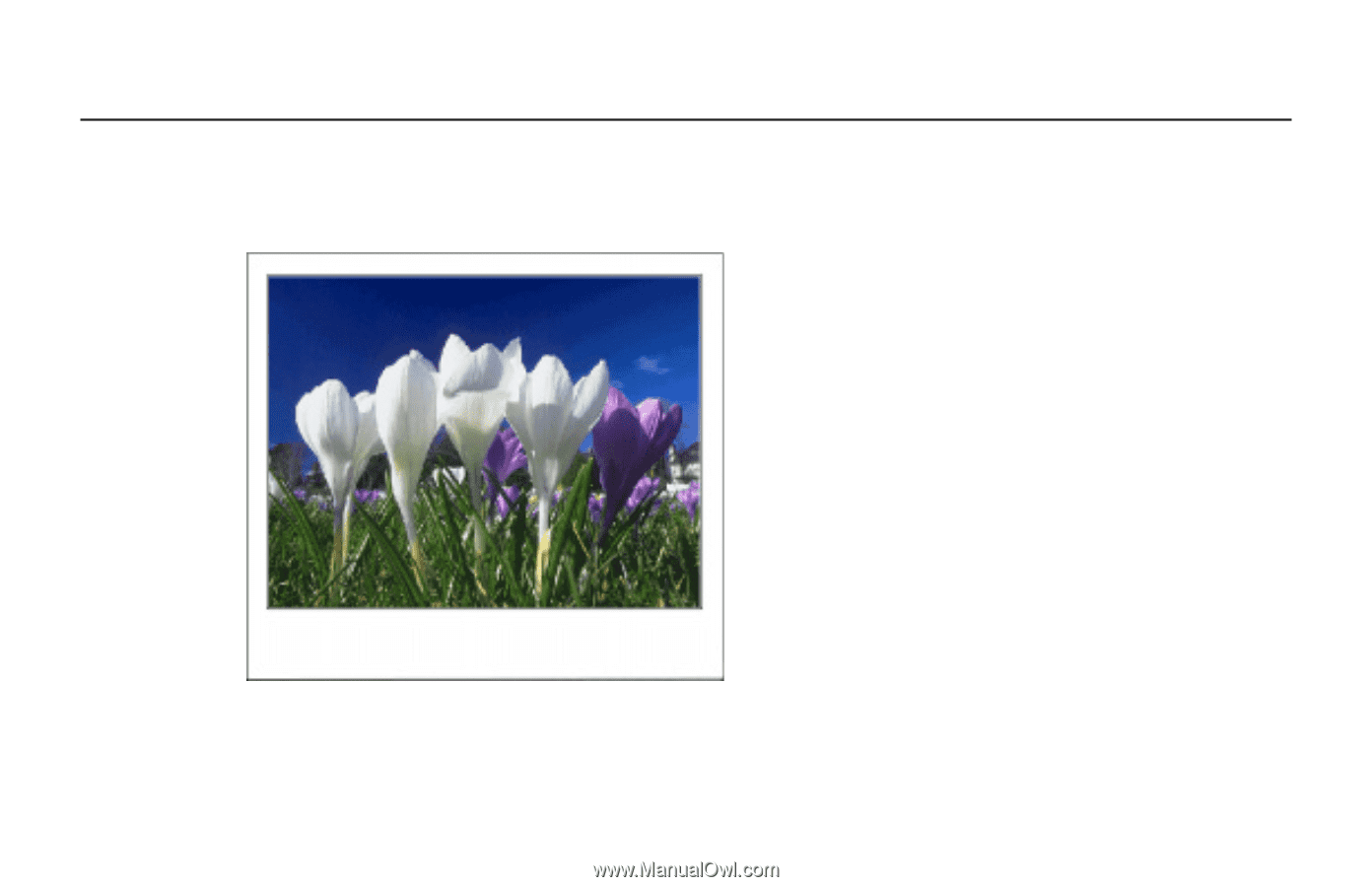
34
If the two sample images print cor-
rectly (as shown in the preview and in
this manual), then the printer and
printer driver are working properly. If
you are having a problem printing
from your imaging application or you
are getting unexpected results with
your own images, check the settings
in your imaging application.
In a few moments, the printer will
eject FLOWERS.TIF.
FLOWERS.TIF, in landscape orientation
TROUBLESHOOTING (CONT.)