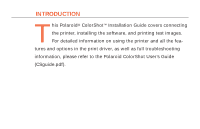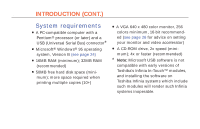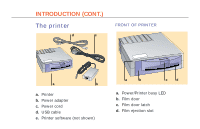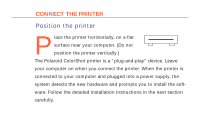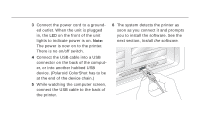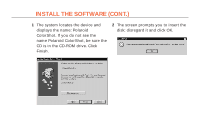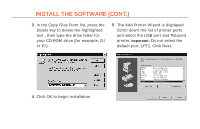Polaroid Colorshot Digital Photo Printer User Guide - Page 8
Before you begin, Connect the cables
 |
UPC - 074100268752
View all Polaroid Colorshot Digital Photo Printer manuals
Add to My Manuals
Save this manual to your list of manuals |
Page 8 highlights
7 CONNECT THE PRINTER (CONT.) Before you begin • Your computer should be USB-ready. If you are not sure, see the section Enabling USB on page 24. • Note the drive letter for your CD-ROM drive: To find it, click My Computer on the desktop and note which drive has the CD-ROM icon. • Insert the Polaroid ColorShot CD ROM into the CD-ROM drive. • Be sure your monitor and video accelerator card are set properly (see page 26). Connect the cables 1 Connect the power cord to the power adapter. 2 Connect the power adapter into the connector on the printer. USB cable Power adapter Power cord

7
Connect the cables
1
Connect the power cord to the power
adapter.
2
Connect the power adapter into the
connector on the printer.
USB cable
Power
adapter
Power
cord
Before you begin
•
Your computer should be USB-ready.
If you are not sure, see the section
Enabling USB
on page 24.
•
Note the drive letter for your CD-ROM
drive: To find it, click My Computer
on the desktop and note which drive
has the CD-ROM icon.
•
Insert the Polaroid ColorShot CD
ROM into the CD-ROM drive.
•
Be sure your monitor and video
accelerator card are set properly (see
page 26).
CONNECT THE PRINTER (CONT.)