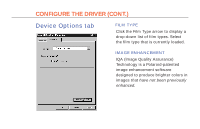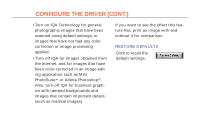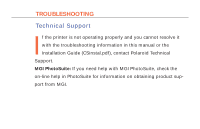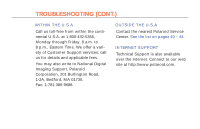Polaroid Colorshot Digital Photo Printer User Guide - Page 58
pixels, use the Fit To or Size To, LANDSCAPE ORIENTATION, PORTRAIT ORIENTATION
 |
UPC - 074100268752
View all Polaroid Colorshot Digital Photo Printer manuals
Add to My Manuals
Save this manual to your list of manuals |
Page 58 highlights
19 PRINTING (CONT.) LANDSCAPE ORIENTATION Entire image Cropped image PORTRAIT ORIENTATION Entire image Cropped image You can enlarge your image and select a crop by using the scroll bars in the ColorShot Print Preview Screen. For the best control over image size, however, we recommend that you resize your image in your imaging application before printing. In Adobe Photoshop (and other applications that allow you to specify image size in dots-per-inch and pixels), set your image to 580 x 480 pixels (3.625 x 3.0 in.) and to 160 dpi. In MGI PhotoSuite and other applications that do not allow you to specify your image size in terms of dpi and pixels, use the Fit To Page or Size To Fit option.

LANDSCAPE ORIENTATION
Entire image
Cropped image
PORTRAIT ORIENTATION
Entire image
Cropped image
19
You can enlarge your image and
select a crop by using the scroll bars
in the ColorShot Print Preview Screen.
For the best control over image size,
however, we recommend that you
resize your image in your imaging
application before printing.
In
Adobe Photoshop
(and other appli-
cations that allow you to specify
image size in dots-per-inch and pix-
els), set your image to 580 x 480 pix-
els (3.625 x 3.0 in.) and to 160 dpi.
In
MGI PhotoSuite
and other applica-
tions that do not allow you to specify
your image size in terms of dpi and
pixels, use the Fit To Page or Size To
Fit option.
PRINTING (CONT.)