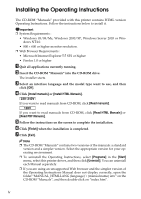Ricoh Aficio SP W2470 Hardware Guide - Page 11
Guide to the Printer, Exterior: Front View
 |
View all Ricoh Aficio SP W2470 manuals
Add to My Manuals
Save this manual to your list of manuals |
Page 11 highlights
1. Guide to the Printer Exterior: Front View This section explains names and functions of the parts on the front and left side of the printer. BAL007S 1. Upper output stacker 6. Paper roll tray (Tray 1 and 2) When the upper output is selected, output paper is stacked here. 2. Ventilation holes Prevent overheating. 3. Main unit Open when paper jam or toner runs out. 4. Main unit opening lever Use to open the main unit. Load a paper roll here. 7. Control panel See p.6 "Control Panel". 8. Main unit front cover Open when toner runs out. 9. Bypass tray Use to feed paper in manually. Load paper print side up. 5. Power switch 10. Bypass tray's paper guide Switches the power of the printer to On Set to the width of the paper for bypass or Stand by mode. printing. 1