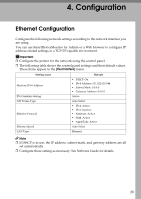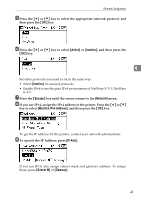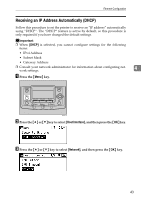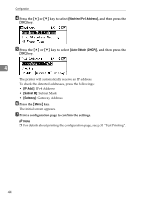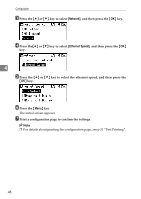Ricoh Aficio SP W2470 Hardware Guide - Page 53
Receiving an IP Address Automatically (DHCP), Press the, key to select, and then press
 |
View all Ricoh Aficio SP W2470 manuals
Add to My Manuals
Save this manual to your list of manuals |
Page 53 highlights
Ethernet Configuration Receiving an IP Address Automatically (DHCP) Follow this procedure to set the printer to receive an "IP address" automatically using "DHCP". The "DHCP" feature is active by default, so this procedure is only required if you have changed the default settings. Important ❒ When [DHCP] is selected, you cannot configure settings for the following items: • IPv4 Address • Subnet Mask • Gateway Address ❒ Consult your network administrator for information about configuring network settings. 4 A Press the {Menu} key. BAL051S B Press the {U} or {T} key to select [Host Interface], and then press the {OK} key. C Press the {U} or {T} key to select [Network], and then press the {OK} key. 43

Ethernet Configuration
43
4
Receiving an IP Address Automatically (DHCP)
Follow this procedure to set the printer to receive an “IP address” automatically
using “DHCP”. The “DHCP” feature is active by default, so this procedure is
only required if you have changed the default settings.
Important
❒
When
[
DHCP
]
is selected, you cannot configure settings for the following
items:
•
IPv4 Address
•
Subnet Mask
•
Gateway Address
❒
Consult your network administrator for information about configuring net-
work settings.
A
Press the
{
Menu
}
key.
B
Press the
{U}
or
{T}
key to select
[
Host Interface
]
, and then press the
{
OK
}
key.
C
Press the
{U}
or
{T}
key to select
[
Network
]
, and then press the
{
OK
}
key.
BAL051S