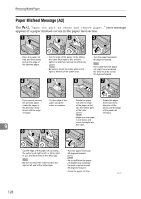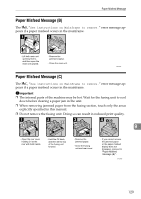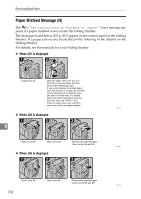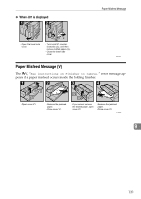Ricoh Aficio SP W2470 Hardware Guide - Page 143
Appendix, Moving and Transporting the Printer
 |
View all Ricoh Aficio SP W2470 manuals
Add to My Manuals
Save this manual to your list of manuals |
Page 143 highlights
10. Appendix Moving and Transporting the Printer The following describes precautions when moving the printer. When you move and transport your machine, contact the store where it was purchased or where service is provided. R CAUTION: • Contact your service representative if you need to lift the machine (such as when relocating it to another floor). Do not attempt to lift the machine without the assistance of your service representative. The machine will be damaged if it topples or is dropped, resulting in malfunction and risk of injury to users. The machine's various handling areas are for service engineer use only. Do not touch these areas. R CAUTION: • Before moving the machine, be sure to disconnect all external connections, especially the power cord from the wall outlet. Damaged power cords are a fire and electric shock hazard. R CAUTION: • Unplug the power cord from the wall outlet before you move the machine. While moving the machine, you should take care that the power cord will not be damaged under the machine. Important ❒ Be careful when moving the machine. Take the following precautions: • Turn off the power. • Unplug the power cord from the wall outlet. When you pull out the plug from the socket, grip the plug to avoid damaging the cord, thereby reducing the risk of fire or electric shock. • Close all covers and trays, including the front cover and bypass tray. ❒ Keep the machine level and carry it carefully, taking care not to jolt or tip it. Rough handling may cause a malfunction or damage the hard disk or memory, resulting in loss of stored files. ❒ Do not take off the holding stand. ❒ Protect the machine from strong shocks. Impact can damage the hard disk and cause stored files to be lost. As a precautionary measure, files should be copied to another computer. Note ❒ For details about how to turn the power off, see "Turning On the Power". Reference p.26 "Turning On the Power" 133