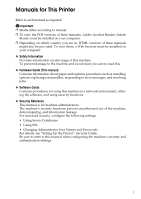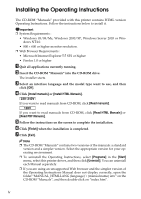vi
4. Configuration
Ethernet Configuration
........................................................................................
39
Specifying an IP Address (No DHCP)
......................................................................
40
Receiving an IP Address Automatically (DHCP)
......................................................
43
Configuring Network Settings When Using NetWare
...............................................
45
Setting the Ethernet Speed
......................................................................................
47
IEEE 802.11b (Wireless LAN) Configuration
.....................................................
49
Setting the SSID
.......................................................................................................
52
Setting Security Method of Wireless LAN
.........................................................
54
Setting a WEP key
...................................................................................................
54
Setting WPA
.............................................................................................................
57
Configuring WPA/WPA2
......................................................................................
60
Installing a Site Certificate
........................................................................................
61
Installing Device Certificate
......................................................................................
62
Setting Items of WPA/WPA2
....................................................................................
63
5. Paper and Other Media
Supported Paper for Each Tray
..........................................................................
65
Paper Recommendations
....................................................................................
67
Loading Paper
..........................................................................................................
67
Storing Paper
...........................................................................................................
67
Types of Paper and Other Media
.............................................................................
68
Paper Not Supported by This Printer
.......................................................................
70
Handling Paper
........................................................................................................
71
Print Area
.................................................................................................................
72
Loading Paper
......................................................................................................
73
Loading the Paper Roll into Tray 1 and 2
.................................................................
74
Loading Cut Paper into Tray 3
.................................................................................
81
Loading Paper in the Bypass Tray
...........................................................................
88
6. Replacing Consumables
Replacing the Toner Cartridge
...........................................................................
95
7. Cleaning and Adjusting the Printer
Maintaining Your Printer
...................................................................................
101
Cleaning the Main Unit
......................................................................................
102
Adjusting Paper Thickness
...............................................................................
103
Adjusting the Fine Ratio
....................................................................................
105
Adjusting the Folding Width
.............................................................................
107
Adjusting the Margin Fold
.................................................................................
109