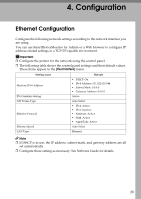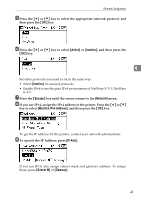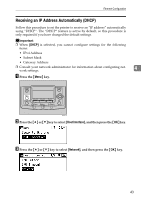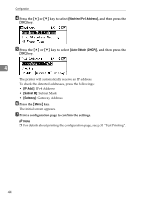Ricoh Aficio SP W2470 Hardware Guide - Page 49
Configuration, Ethernet Configuration
 |
View all Ricoh Aficio SP W2470 manuals
Add to My Manuals
Save this manual to your list of manuals |
Page 49 highlights
4. Configuration Ethernet Configuration Configure the following network settings according to the network interface you are using. You can use SmartDeviceMonitor for Admin or a Web browser to configure IP address-related settings in a TCP/IP-capable environment. Important ❒ Configure the printer for the network using the control panel. ❒ The following table shows the control panel settings and their default values. These items appear in the [Host Interface] menu. Setting name Machine IPv4 Address IPv6 Stateless Setting NW Frame Type Effective Protocol Ethernet Speed LAN Type Default • DHCP: On • IPv4 Address: 011.022.033.044 • Subnet Mask: 0.0.0.0 • Gateway Address: 0.0.0.0 Active Auto Select • IPv4: Active • IPv6: Inactive • NetWare: Active • SMB: Active • AppleTalk: Active Auto Select Ethernet Note ❒ If DHCP is in use, the IP address, subnet mask, and gateway address are all set automatically. ❒ Configure these setting as necessary. See Software Guide for details. 39