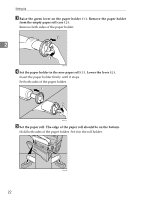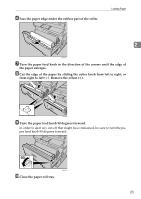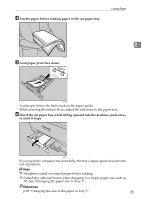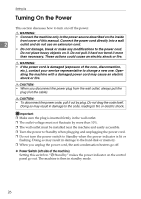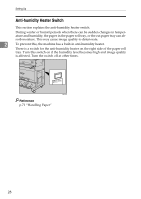Ricoh Aficio SP W2470 Hardware Guide - Page 36
Turning On the Power, Power Switch left side of the machine
 |
View all Ricoh Aficio SP W2470 manuals
Add to My Manuals
Save this manual to your list of manuals |
Page 36 highlights
Setting Up Turning On the Power This section discusses how to turn on/off the power. R WARNING: • Connect the machine only to the power source described on the inside front cover of this manual. Connect the power cord directly into a wall 2 outlet and do not use an extension cord. • Do not damage, break or make any modifications to the power cord. Do not place heavy objects on it. Do not pull it hard nor bend it more than necessary. These actions could cause an electric shock or fire. R WARNING: • If the power cord is damaged (exposure of the core, disconnection, etc.), contact your service representative to change a new one. Operating the machine with a damaged power cord may cause an electric shock or fire. R CAUTION: • When you disconnect the power plug from the wall outlet, always pull the plug (not the cable). R CAUTION: • To disconnect the power code, pull it out by plug. Do not drag the code itself. Doing so may result in damage to the code, leading to fire or electric shock. Important ❒ Make sure the plug is inserted firmly in the wall outlet. ❒ The outlet voltage must not fluctuate by more than 10%. ❒ The wall outlet must be installed near the machine and easily accessible. ❒ Turn the power to Standby when plugging and unplugging the power cord. ❒ Do not turn the power switch to Standby when the power indicator is lit or flashing. Doing so may result in damage to the hard disk or memory. ❒ When you unplug the power cord, the anti-condensation heaters go off. ❖ Power Switch (left side of the machine) Setting this switch to "c Stand by" makes the power indicator on the control panel go out. The machine is then in standby mode. 26