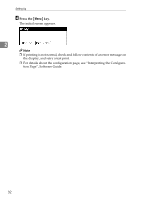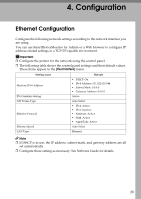Ricoh Aficio SP W2470 Hardware Guide - Page 44
Connect the other end of the cable to the network, for example using a hub.
 |
View all Ricoh Aficio SP W2470 manuals
Add to My Manuals
Save this manual to your list of manuals |
Page 44 highlights
Connecting the Printer Cables Connecting to the Ethernet port of the Gigabit Ethernet board A Attach two ferrite cores to the Ethernet cable. Attach the core supplied with the printer to the connector end, making a loop as shown. 3 BAL071S B Connect the Ethernet cable to the Ethernet port that is located on the rear side of the printer. BAL058S C Connect the other end of the cable to the network, for example using a hub. Note ❒ For details about attaching the gigabit ethernet board, contact your sales or service representative. ❒ For details about configuring the network environment, see "Ethernet Configuration". Reference p.39 "Ethernet Configuration" 34

Connecting the Printer Cables
34
3
Connecting to the Ethernet port of the Gigabit Ethernet board
A
Attach two ferrite cores to the Ethernet cable.
Attach the core supplied with the printer to the connector end, making a loop
as shown.
B
Connect the Ethernet cable to the Ethernet port that is located on the rear
side of the printer.
C
Connect the other end of the cable to the network, for example using a hub.
Note
❒
For details about attaching the gigabit ethernet board, contact your sales or
service representative.
❒
For details about configuring the network environment, see “Ethernet
Configuration”.
Reference
p.39 “Ethernet Configuration”
BAL071S
BAL058S