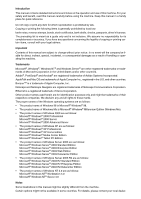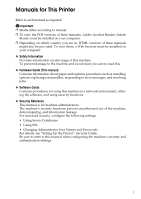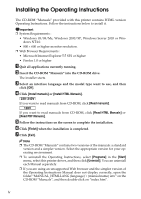v
TABLE OF CONTENTS
Manuals for This Printer
.........................................................................................
i
How to Read This Manual
.....................................................................................
ii
Symbols
.....................................................................................................................
ii
Names of Major Options
............................................................................................
ii
Model-Specific Information
..................................................................................
iii
Installing the Operating Instructions
..................................................................
iv
1. Guide to the Printer
Exterior: Front View
...............................................................................................
1
Exterior: Rear View
................................................................................................
3
Interior
.....................................................................................................................
5
Control Panel
..........................................................................................................
6
Display Panel
..........................................................................................................
7
Displays and Key Operations
.....................................................................................
8
Options
.................................................................................................................
10
External Options
.......................................................................................................
10
Internal Options
........................................................................................................
11
2. Setting Up
Printer Setup Procedures
....................................................................................
13
Where to Put Your Printer
...................................................................................
14
Optimum Environmental Conditions
.........................................................................
14
Environments to Avoid
.............................................................................................
14
Access to the Printer
................................................................................................
15
Installing the Toner Cartridge
.............................................................................
16
Loading Paper
......................................................................................................
20
Loading the Paper Roll into Tray 1 and 2
.................................................................
21
Loading Cut Paper into the Tray 3
...........................................................................
24
Turning On the Power
.........................................................................................
26
Anti-humidity Heater Switch
.....................................................................................
28
Selecting the Display Language
.........................................................................
29
Test Printing
.........................................................................................................
31
3. Connecting the Printer Cables
Ethernet Cable Connection
.................................................................................
33
Reading the LED Lamps
..........................................................................................
35
USB Cable Connection
........................................................................................
36