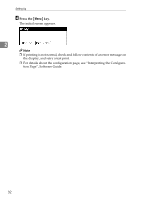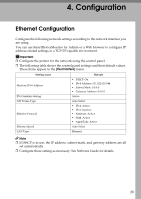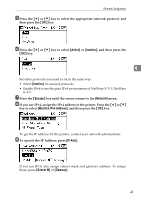Ricoh Aficio SP W2470 Hardware Guide - Page 46
USB Cable Connection
 |
View all Ricoh Aficio SP W2470 manuals
Add to My Manuals
Save this manual to your list of manuals |
Page 46 highlights
Connecting the Printer Cables USB Cable Connection Important ❒ USB connection is possible under Windows Me/2000/XP, Windows Server 2003, Mac OS 9.x, and Mac OS X. ❒ Windows Me supports USB1.1 speeds. ❒ USB connection with Mac OS is only possible via the printer's USB port, not the Gigabit Ethernet board's USB port. 3 ❒ A USB cable is not supplied with this printer. Select your cable according to the computer. A Connect the USB cable to the printer. • Connecting the USB cable to the standard USB port Connect the smaller connector of the USB cable to the USB port on the left side of the printer. BAL059S • Connecting the USB cable to the Gigabit Ethernet board USB port Connect the smaller connector of the USB cable to the USB port of the Gigabit Ethernet board. 36 BAL060S