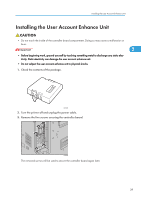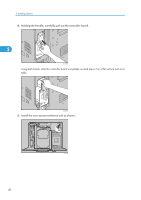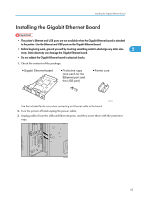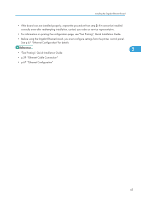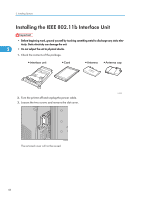Ricoh C811DN Operating Instructions - Page 46
Loosen the two screws and remove the slot cover., Fully insert the Gigabit Ethernet board.
 |
UPC - 026649028182
View all Ricoh C811DN manuals
Add to My Manuals
Save this manual to your list of manuals |
Page 46 highlights
2. Installing Options 4. Loosen the two screws and remove the slot cover. 2 ATU023S The removed cover will not be reused. 5. Fully insert the Gigabit Ethernet board. ATU015S Confirm that the Gigabit Ethernet board is firmly connected to the controller board. 6. Tighten the two screws to secure the board. ATU018S • Confirm that the Gigabit Ethernet board was correctly installed by printing the configuration page. If it is correctly installed, "Gigabit Ethernet Board" will appear for "Device Connection" on the configuration page. 44

4.
Loosen the two screws and remove the slot cover.
ATU023S
The removed cover will not be reused.
5.
Fully insert the Gigabit Ethernet board.
ATU015S
Confirm that the Gigabit Ethernet board is firmly connected to the controller board.
6.
Tighten the two screws to secure the board.
ATU018S
•
Confirm that the Gigabit Ethernet board was correctly installed by printing the configuration page. If
it is correctly installed, "Gigabit Ethernet Board" will appear for "Device Connection" on the config-
uration page.
2. Installing Options
44
2