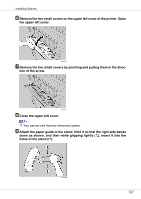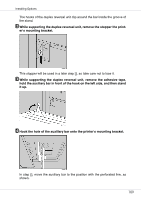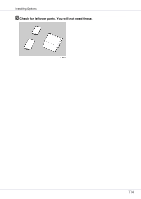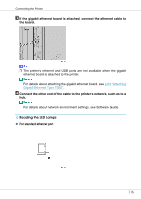Ricoh CL7200DT2 Setup Guide - Page 112
Installing the Duplex Feed Unit
 |
UPC - 026649024139
View all Ricoh CL7200DT2 manuals
Add to My Manuals
Save this manual to your list of manuals |
Page 112 highlights
Installing Options Installing the Duplex Feed Unit A Slowly open the front cover by pulling on the two areas on the left and right. B Holding the duplex feed unit using both hands, place it on the vertical rail, and then slide it slowly in until it stops. The vertical rail is in the position, as shown. 112
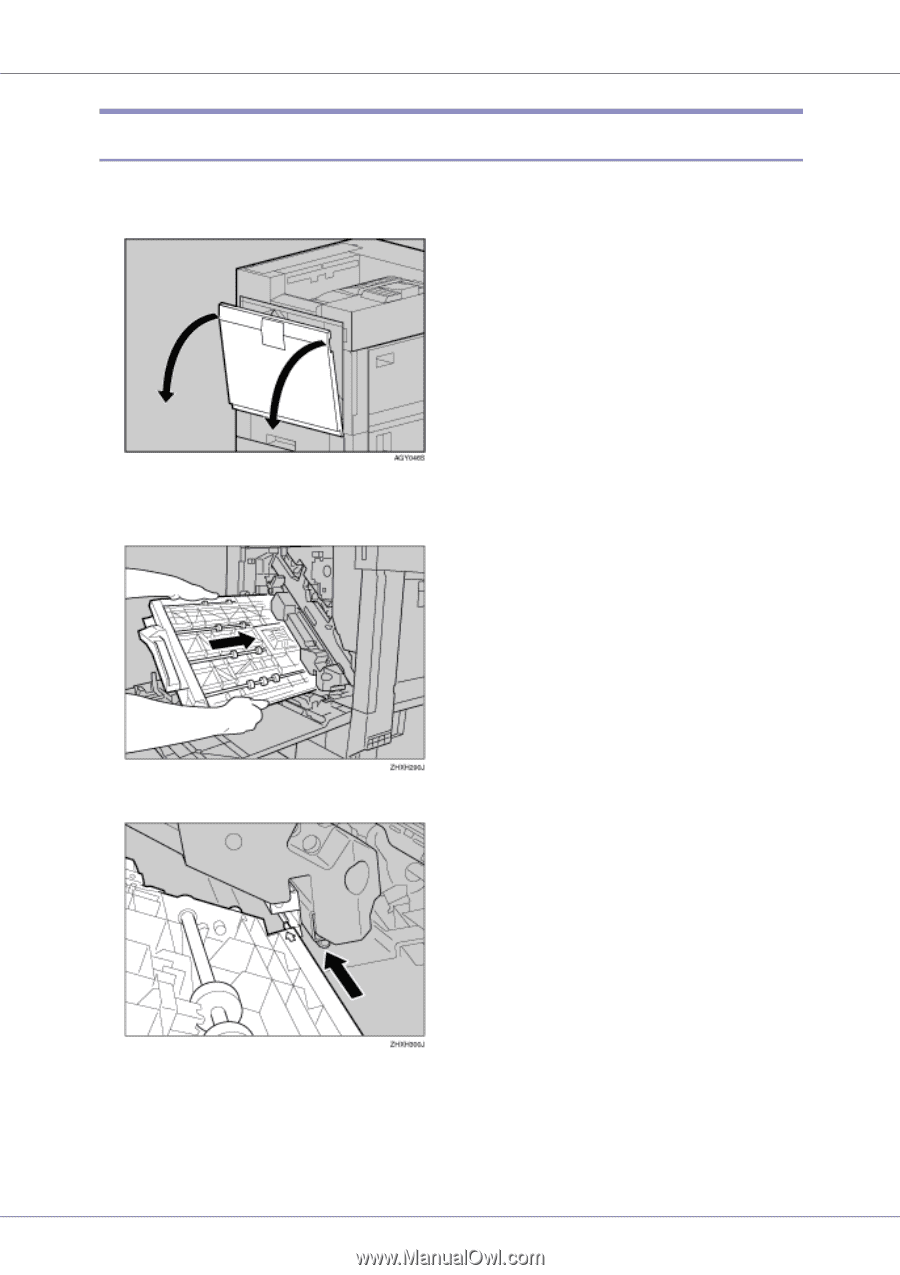
Installing Options
112
Installing the Duplex Feed Unit
A
Slowly open the front cover by pulling on the two areas on the left and
right.
B
Holding the duplex feed unit using both hands, place it on the vertical
rail, and then slide it slowly in until it stops.
The vertical rail is in the position, as shown.