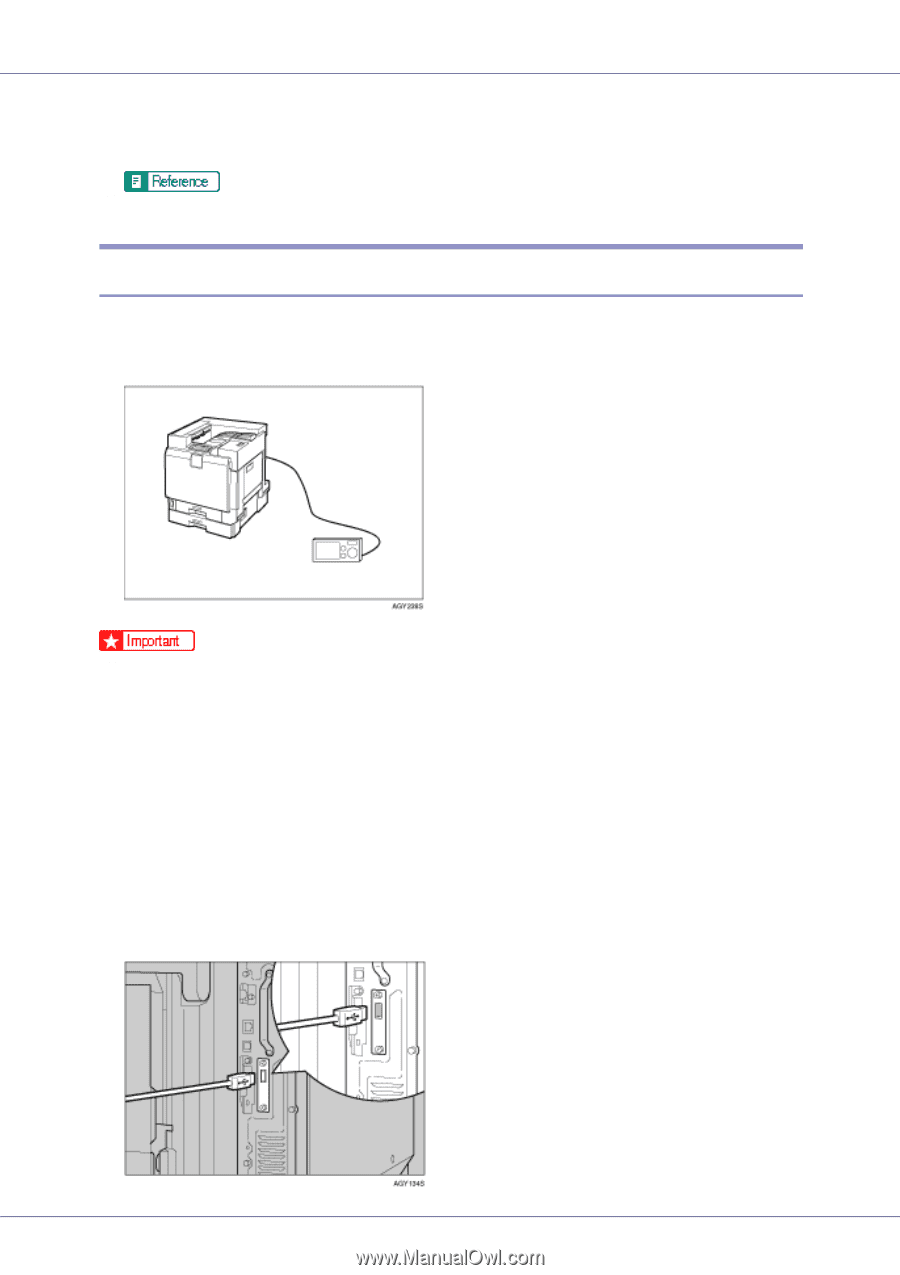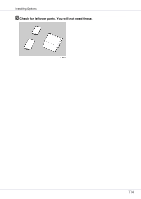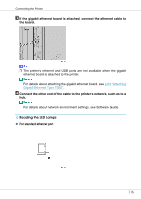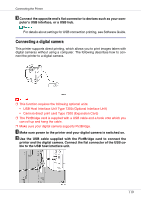Ricoh CL7200DT2 Setup Guide - Page 119
Connecting a digital camera
 |
UPC - 026649024139
View all Ricoh CL7200DT2 manuals
Add to My Manuals
Save this manual to your list of manuals |
Page 119 highlights
Connecting the Printer C Connect the opposite end's flat connector to devices such as your com- puter's USB interface, or a USB hub. For details about settings for USB connection printing, see Software Guide. Connecting a digital camera This printer supports direct printing, which allows you to print images taken with digital cameras without using a computer. The following describes how to connect the printer to a digital camera. ❒ This function requires the following optional units: • USB Host Interface Unit Type 7300 (Optional Interface Unit) • Camera direct print card Type 7300 (Expansion Card) ❒ The PictBridge card is supplied with a USB cable and a hook onto which you can roll up and hang the cable. ❒ Make sure your digital camera supports PictBridge. A Make sure power to the printer and your digital camera is switched on. B Use the USB cable supplied with the PictBridge card to connect the printer and the digital camera. Connect the flat connector of the USB cable to the USB host interface unit. 119