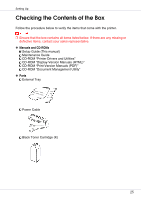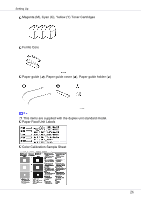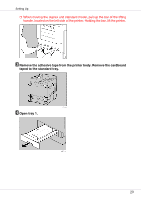Ricoh CL7200DT2 Setup Guide - Page 29
Remove the adhesive tape from the printer body. Remove the cardboard, taped to the standard tray.,
 |
UPC - 026649024139
View all Ricoh CL7200DT2 manuals
Add to My Manuals
Save this manual to your list of manuals |
Page 29 highlights
Setting Up ❒ When moving the duplex unit standard model, pull up the bar of the lifting handle, located on the left side of the printer. Holding the bar, lift the printer. C Remove the adhesive tape from the printer body. Remove the cardboard taped to the standard tray. D Open tray 1. 29

Setting Up
29
❒
When moving the duplex unit standard model, pull up the bar of the lifting
handle, located on the left side of the printer. Holding the bar, lift the printer.
C
Remove the adhesive tape from the printer body. Remove the cardboard
taped to the standard tray.
D
Open tray 1.