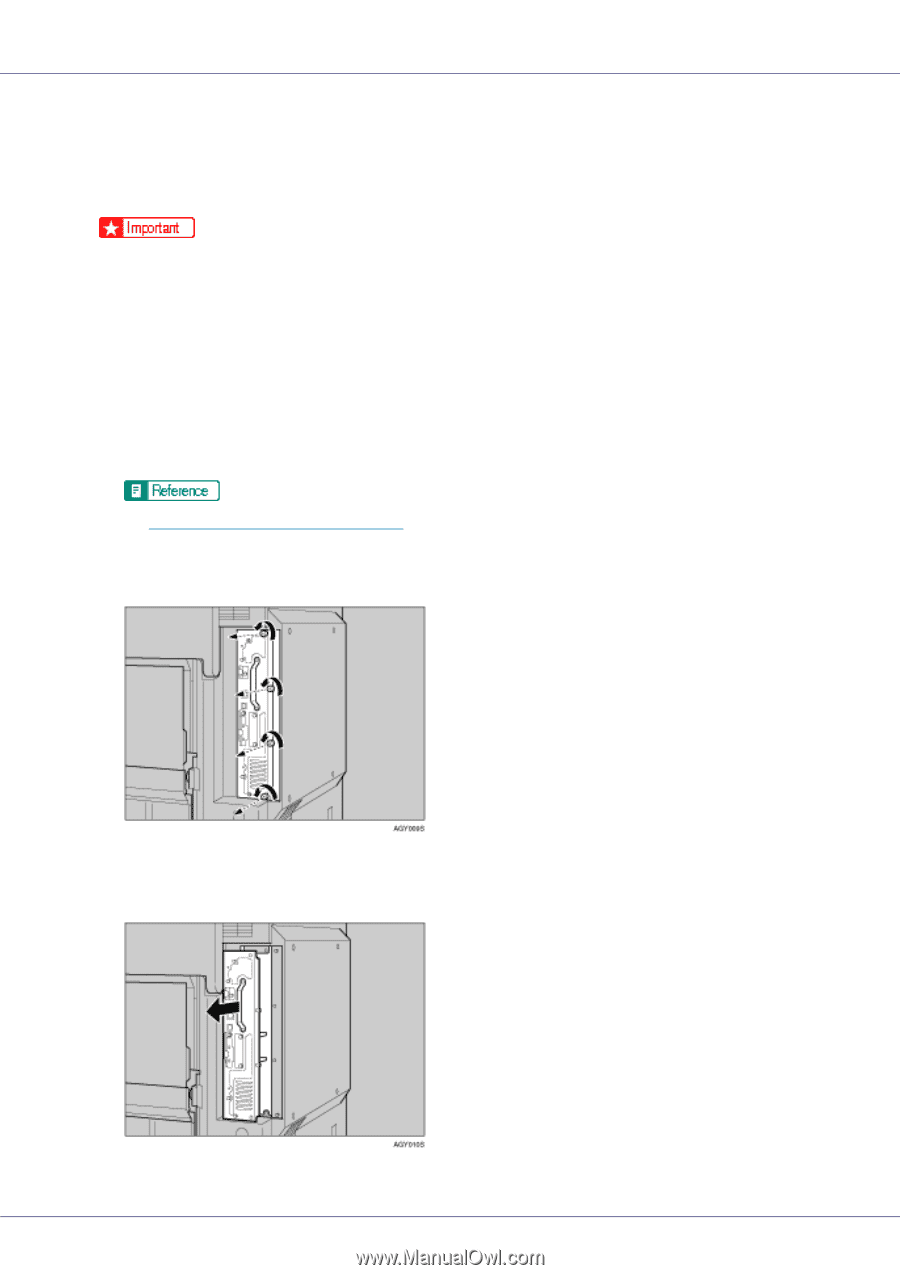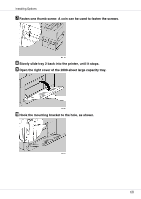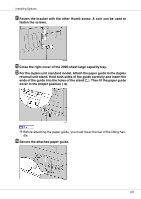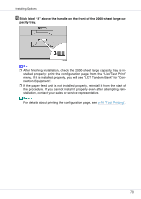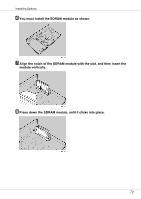Ricoh CL7200DT2 Setup Guide - Page 71
Attaching Memory Unit Type C SDRAM, Module
 |
UPC - 026649024139
View all Ricoh CL7200DT2 manuals
Add to My Manuals
Save this manual to your list of manuals |
Page 71 highlights
Installing Options Attaching Memory Unit Type C (SDRAM Module) ❒ Before handling the memory unit, ground yourself by touching something metal to discharge any static electricity. Static electricity can damage the memory unit. ❒ Do not subject the SDRAM Module to physical shocks. A Turn off the power then unplug the power cable, and then interface ca- ble. B Slowly open the front cover of the printer, remove the green screwdriv- er, and then close the cover. p.54 "Using the Screwdriver" C Remove the four screws fastening the controller board to the back of the printer using the provided screwdriver. The removed screws will be used later to fasten the controller board. D Holding the handle, slowly pull out the controller board. E Put the controller board down on a flat surface. 71