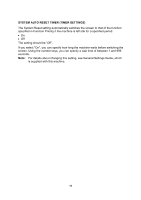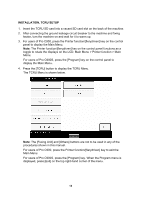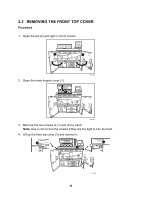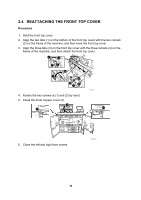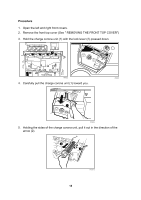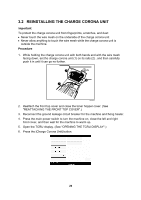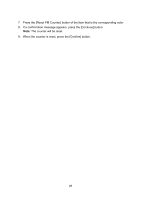Ricoh Pro C900 User Guide - Page 17
Reattaching The Front Top Cover
 |
View all Ricoh Pro C900 manuals
Add to My Manuals
Save this manual to your list of manuals |
Page 17 highlights
2.4 REATTACHING THE FRONT TOP COVER Procedure 1. Hold the front top cover. 2. Align the two tabs (1) on the bottom of the front top cover with the two cutouts (2) on the frame of the machine, and then hook the front top cover. 3. Align the three tabs (3) on the front top cover with the three cutouts (4) on the frame of the machine, and then attach the front top cover. 3 4 12 4 3 4 3 1 2 RPG014S 4. Fasten the two screws at (1) and (2) by hand. 5. Close the toner hopper cover (3). 3 2 1 RPG057S 6. Close the left and right front covers. 16
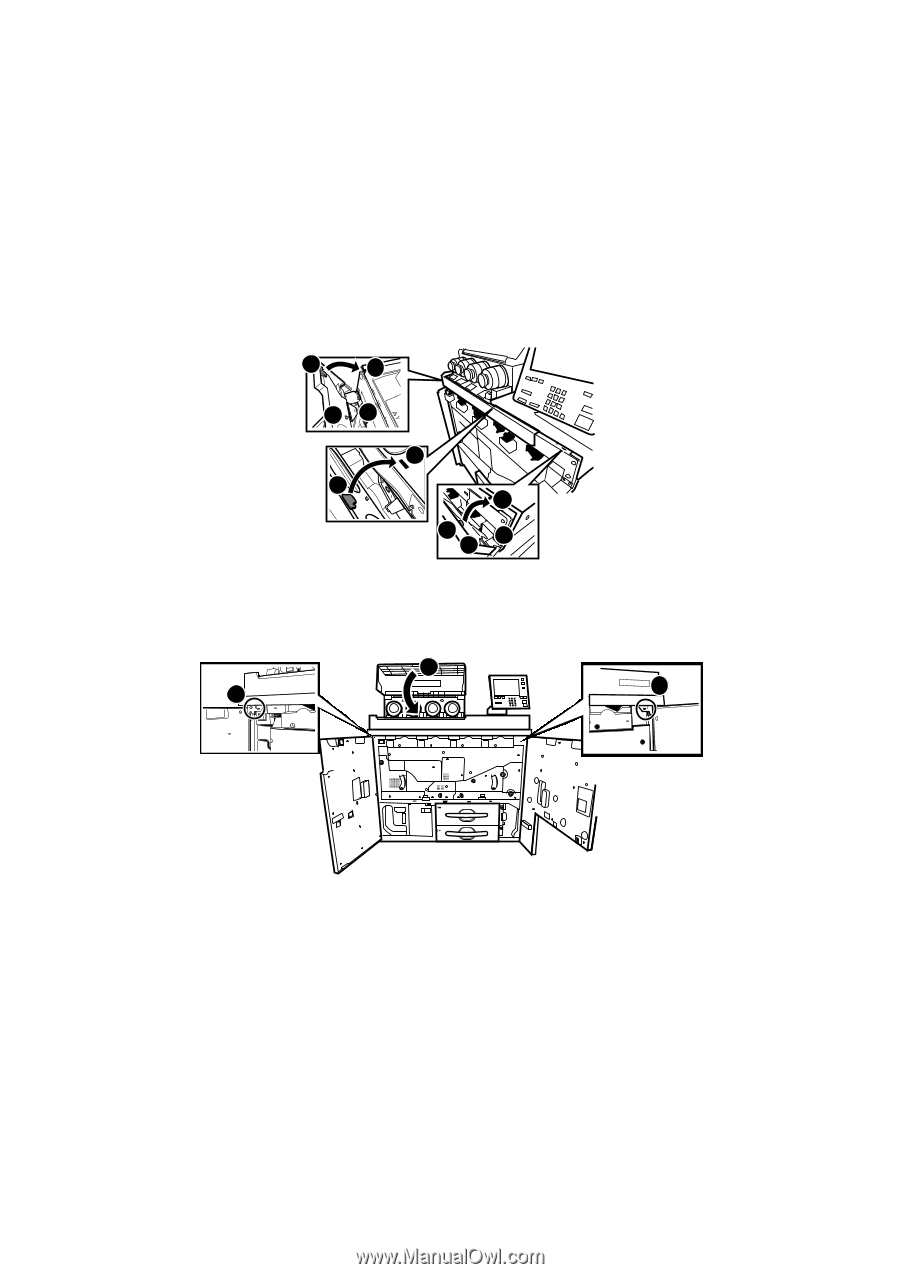
2.4
REATTACHING THE FRONT TOP COVER
Procedure
1. Hold the front top cover.
2.
Align the two tabs (1) on the bottom of the front top cover with the two cutouts
(2) on the frame of the machine, and then hook the front top cover.
3.
Align the three tabs (3) on the front top cover with the three cutouts (4) on the
frame of the machine, and then attach the front top cover.
3
2
1
3
4
4
4
3
1
2
RPG014S
4.
Fasten the two screws at (1) and (2) by hand.
5.
Close the toner hopper cover (3).
RPG057S
1
3
2
6.
Close the left and right front covers.
16