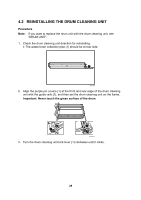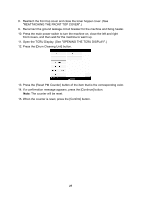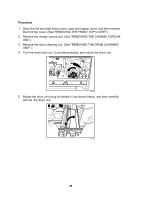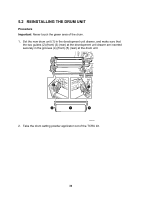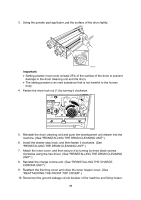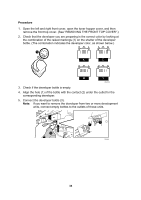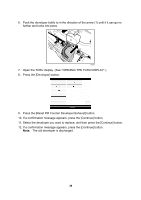Ricoh Pro C900 User Guide - Page 31
REINSTALLING THE DRUM UNIT, Procedure, Important
 |
View all Ricoh Pro C900 manuals
Add to My Manuals
Save this manual to your list of manuals |
Page 31 highlights
5.2 REINSTALLING THE DRUM UNIT Procedure Important: Never touch the green area of the drum. 1. Set the new drum unit (1) in the development unit drawer, and make sure that the two guides (2) (front) (3) (rear) at the development unit drawer are inserted securely in the grooves (4) (front) (5) (rear) at the drum unit. 2 3 44 1 5 RPG016S 2. Take the drum setting powder applicator out of the TCRU kit. 30
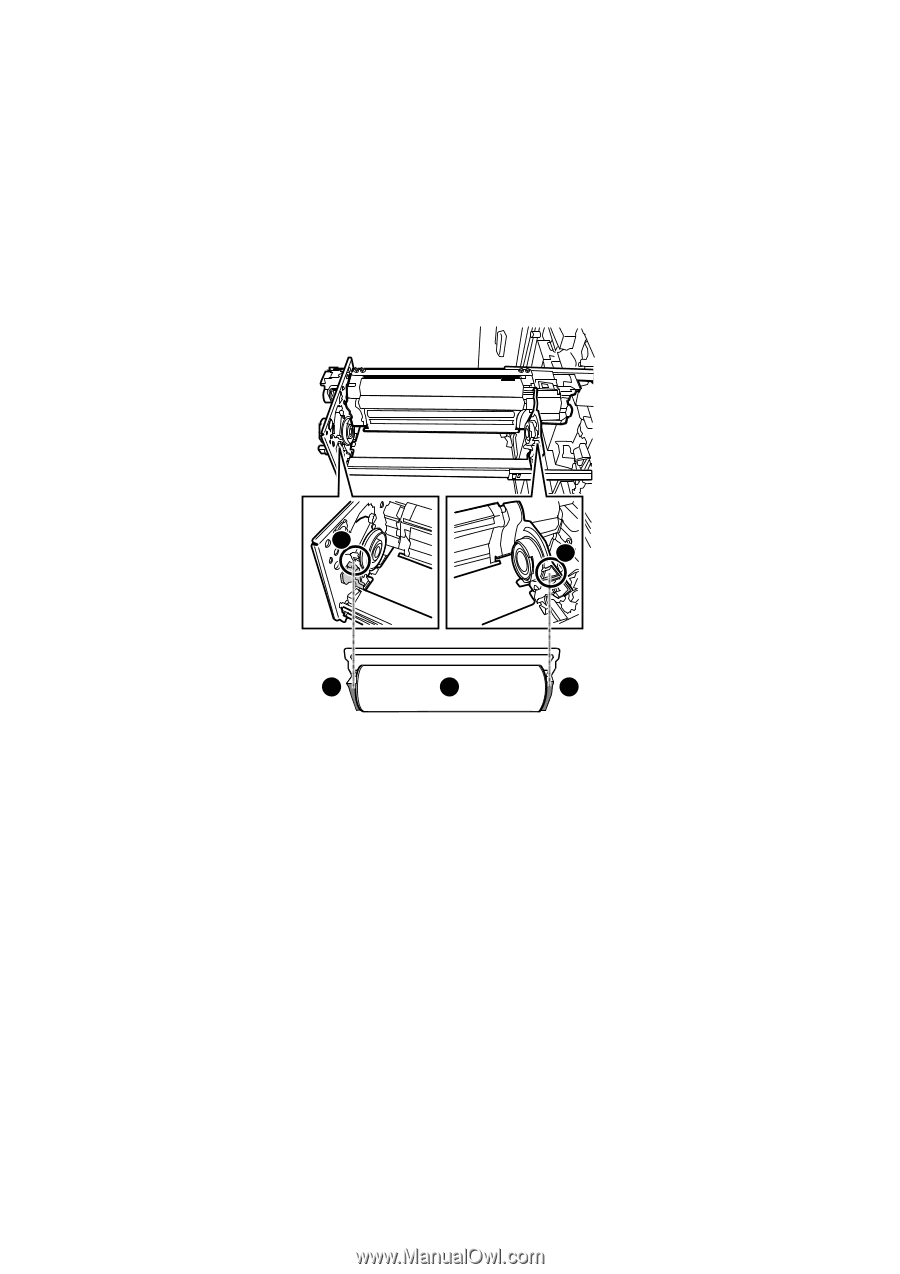
5.2 REINSTALLING THE DRUM UNIT
Procedure
Important
: Never touch the green area of the drum.
1.
Set the new drum unit (1) in the development unit drawer, and make sure that
the two guides (2) (front) (3) (rear) at the development unit drawer are inserted
securely in the grooves (4) (front) (5) (rear) at the drum unit.
RPG016S
4
1
4
5
3
2
2.
Take the drum setting powder applicator out of the TCRU kit.
30