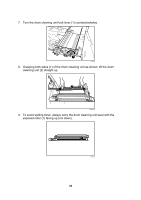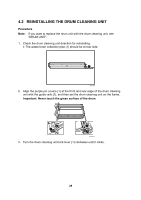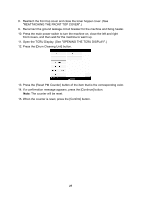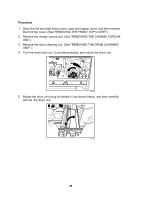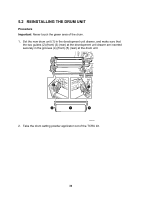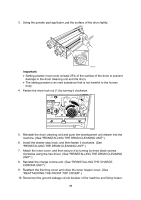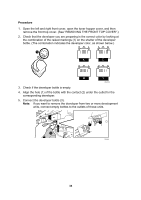Ricoh Pro C900 User Guide - Page 30
Remove the charge corona unit. See REMOVING THE CHARGE CORONA
 |
View all Ricoh Pro C900 manuals
Add to My Manuals
Save this manual to your list of manuals |
Page 30 highlights
Procedure 1. Open the left and right front covers, open the hopper cover, and then remove the front top cover. (See "REMOVING THE FRONT TOP COVER".) 2. Remove the charge corona unit. (See "REMOVING THE CHARGE CORONA UNIT.) 3. Remove the drum cleaning unit. (See "REMOVING THE DRUM CLEANING UNIT".) 4. Turn the drum lock nut (1) counterclockwise, and unlock the drum unit. 1 RPG063 5. Rotate the drum unit using its handle (1) as shown below, and then carefully pull out the drum unit. 1 RPG034 29
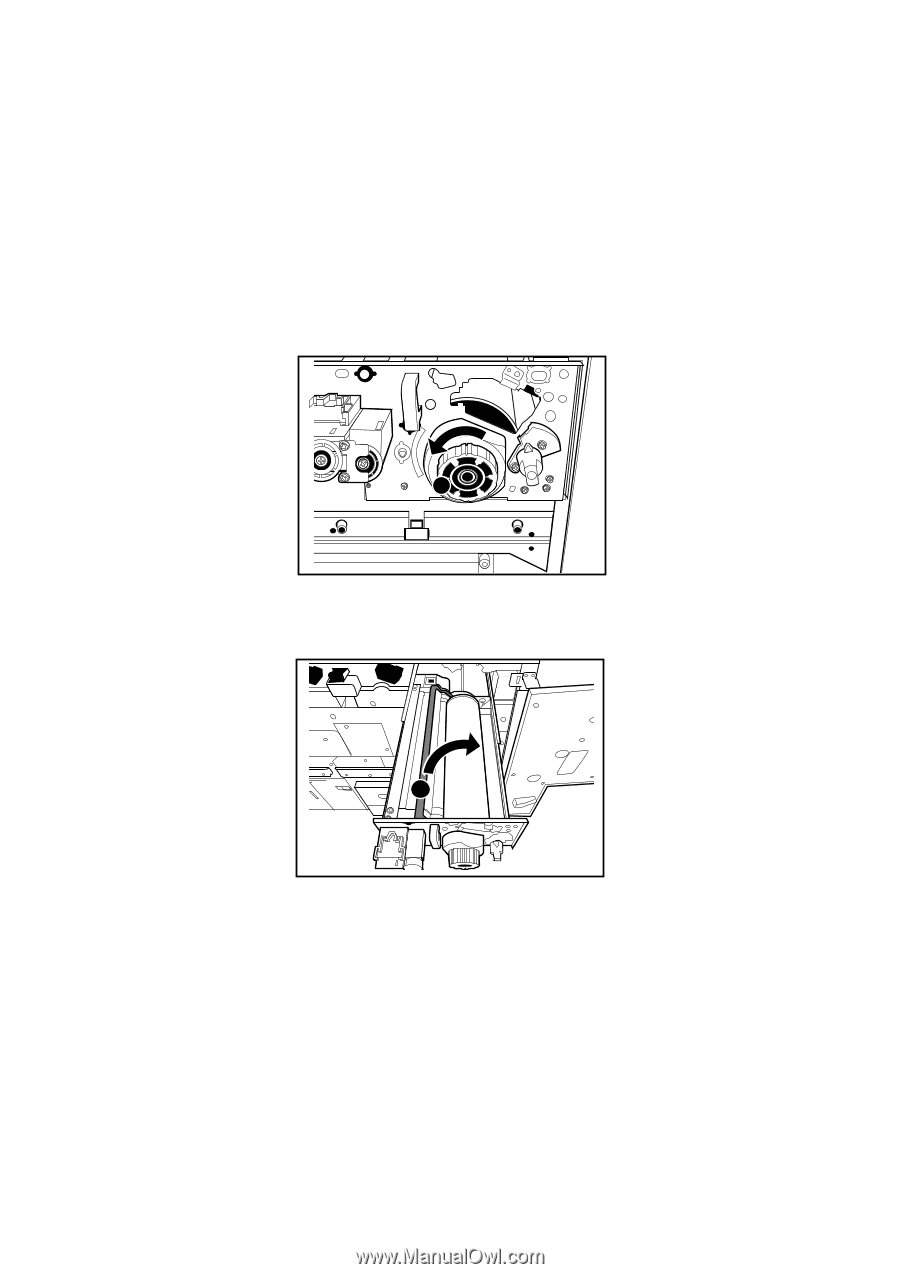
Procedure
1.
2.
3.
4.
Open the left and right front covers, open the hopper cover, and then remove
the front top cover. (See "REMOVING THE FRONT TOP COVER".)
Remove the charge corona unit. (See "REMOVING THE CHARGE CORONA
UNIT.)
Remove the drum cleaning unit. (See "REMOVING THE DRUM CLEANING
UNIT".)
Turn the drum lock nut (1) counterclockwise, and unlock the drum unit.
1
RPG063
5.
Rotate the drum unit using its handle (1) as shown below, and then carefully
pull out
the drum unit.
RPG034
1
29