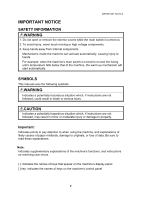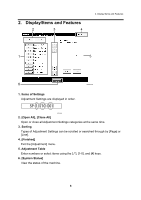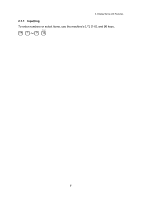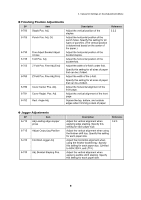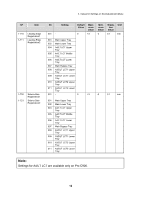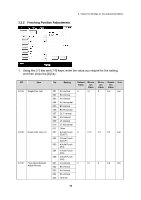Ricoh Pro C900 User Guide - Page 88
Values for Settings on the [Adjustment] Menu, 3.1 [Adjustment] List
 |
View all Ricoh Pro C900 manuals
Add to My Manuals
Save this manual to your list of manuals |
Page 88 highlights
3. Values for Settings on the [Adjustment] Menu 3. Values for Settings on the [Adjustment] Menu 3.1 [Adjustment] List Note: Items are displayed according to the direction of paper feed, which you can specify by pressing [Moving Direction = Horizontal (right and left)] and [Crossing Direction = Vertical (top and bottom)]. u Shift Image Adjustment SP Item 1-710 Leading Edge Registration1 1-711 Leading Edge Registration2 1-720 1-721 Side-to-Side Registration1 Side-to-Side Registration2 Description Adjust the horizontal position of the image (+ rightward; − leftward). Adjust the vertical position of the image (+ upward; − downward). Reference 3.2.1 8
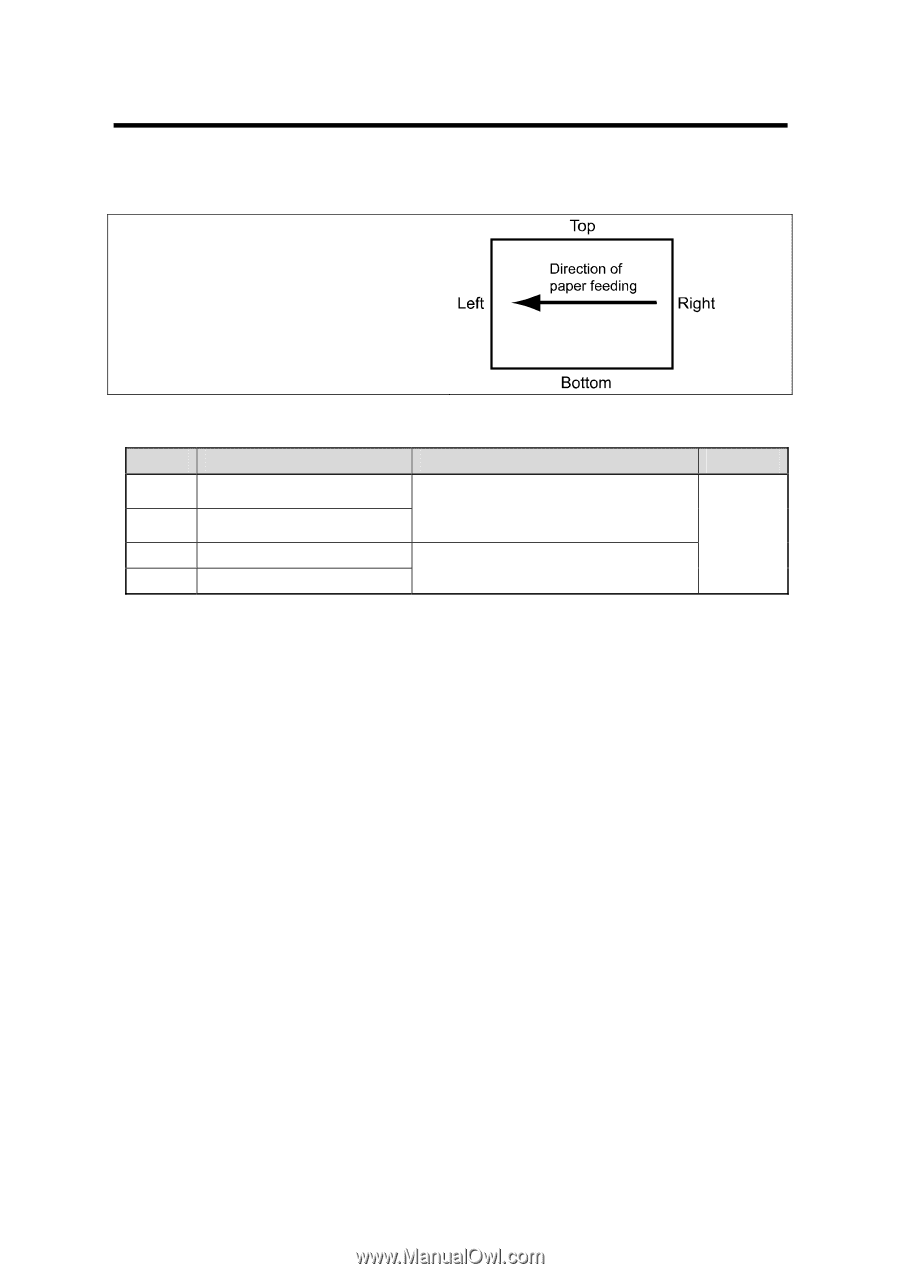
3. Values for Settings on the [Adjustment] Menu
3.
Values for Settings on the [Adjustment] Menu
3.1 [Adjustment] List
Note:
Items are displayed according to the
direction of paper feed, which you can
specify by pressing [Moving Direction =
Horizontal (right and left)] and [Crossing
Direction = Vertical (top and bottom)].
u
Shift Image Adjustment
SP
Item
Description
Reference
1-710
Leading Edge Registration1
3.2.1
Adjust the horizontal position of the
image
1-711
Leading Edge Registration2
(+ rightward;
−
leftward).
1-720
Side-to-Side Registration1
Adjust the vertical position of the image
(+ upward;
−
downward).
1-721
Side-to-Side Registration2
8