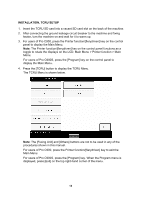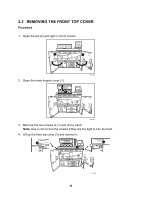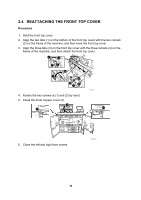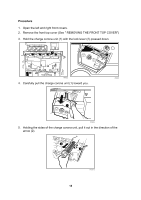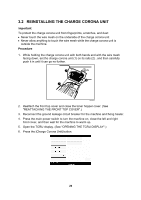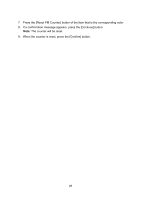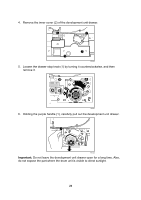Ricoh Pro C900 User Guide - Page 19
Remove the front top cover See REMOVING THE FRONT TOP COVER
 |
View all Ricoh Pro C900 manuals
Add to My Manuals
Save this manual to your list of manuals |
Page 19 highlights
Procedure 1. Open the left and right front covers. 2. Remove the front top cover (See " REMOVING THE FRONT TOP COVER") 3. Hold the charge corona unit (1) with the lock lever (2) pressed down. 1 2 RPG022 RPG023 4. Carefully pull the charge corona unit (1) toward you. 1 RPG024 5. Holding the sides of the charge corona unit, pull it out in the direction of the arrow (2). 2 1 18 RPG011S
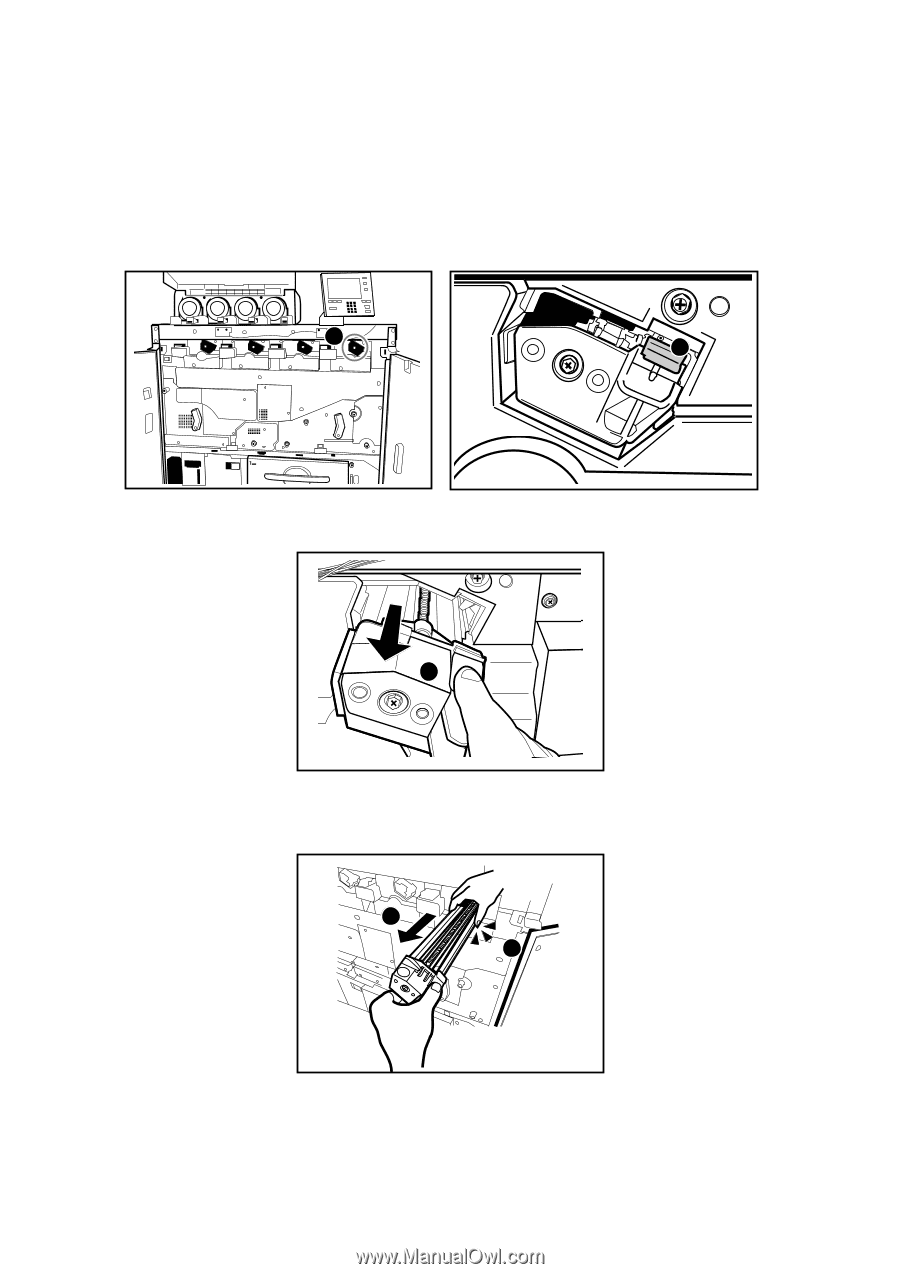
Procedure
1.
2.
3.
Open the left and right front covers.
Remove the front top cover (See " REMOVING THE FRONT TOP COVER")
Hold the charge corona unit (1) with the lock lever (2) pressed down.
RPG022
1
2
RPG023
4.
Carefully pull the charge corona unit (1) toward you.
RPG024
1
5.
Holding the sides of the charge corona unit, pull it out in the direction of the
arrow (2).
RPG011S
1
2
18