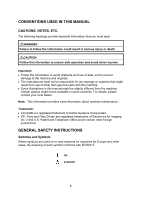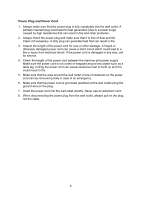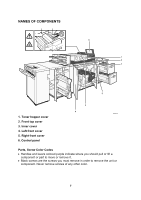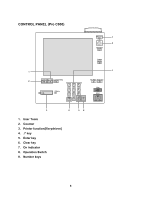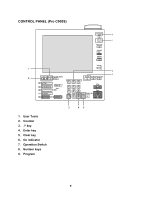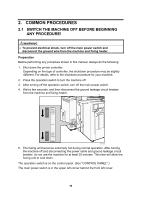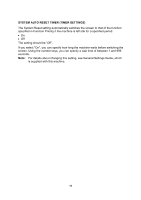Ricoh Pro C900 User Guide - Page 8
NAMES OF COMPONENTS, Toner hopper cover, Front top cover, Inner cover, Left front cover, Control panel - parts
 |
View all Ricoh Pro C900 manuals
Add to My Manuals
Save this manual to your list of manuals |
Page 8 highlights
NAMES OF COMPONENTS 6 1 2 3 5 2 4 1. Toner hopper cover RPG062S 2. Front top cover 3. Inner cover 4. Left front cover 5. Right front cover 6. Control panel Parts, Screw Color Codes • Handles and levers colored purple indicate where you should pull or lift a component or part to move or remove it. • Black screws are the screws you must remove in order to remove the unit or component. Never remove screws of any other color. 7
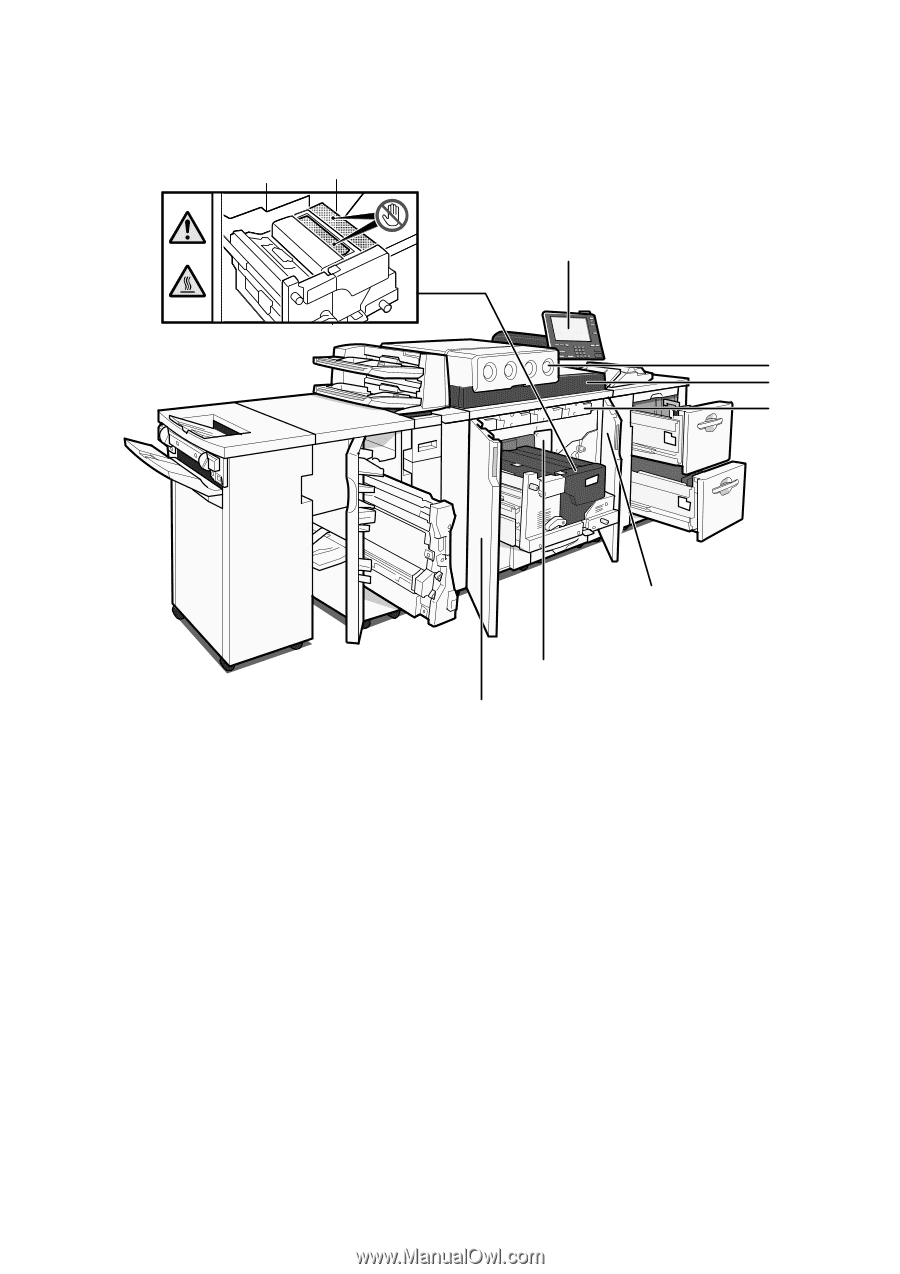
NAMES OF COMPONENTS
RPG062S
4
3
2
1
2
5
6
1. Toner hopper cover
2. Front top cover
3. Inner cover
4. Left front cover
5. Right front cover
6. Control panel
Parts, Screw Color Codes
•
Handles and levers colored purple indicate where you should pull or lift a
component or part to move or remove it.
•
Black screws are the screws you must remove in order to remove the unit or
component. Never remove screws of any other color.
7