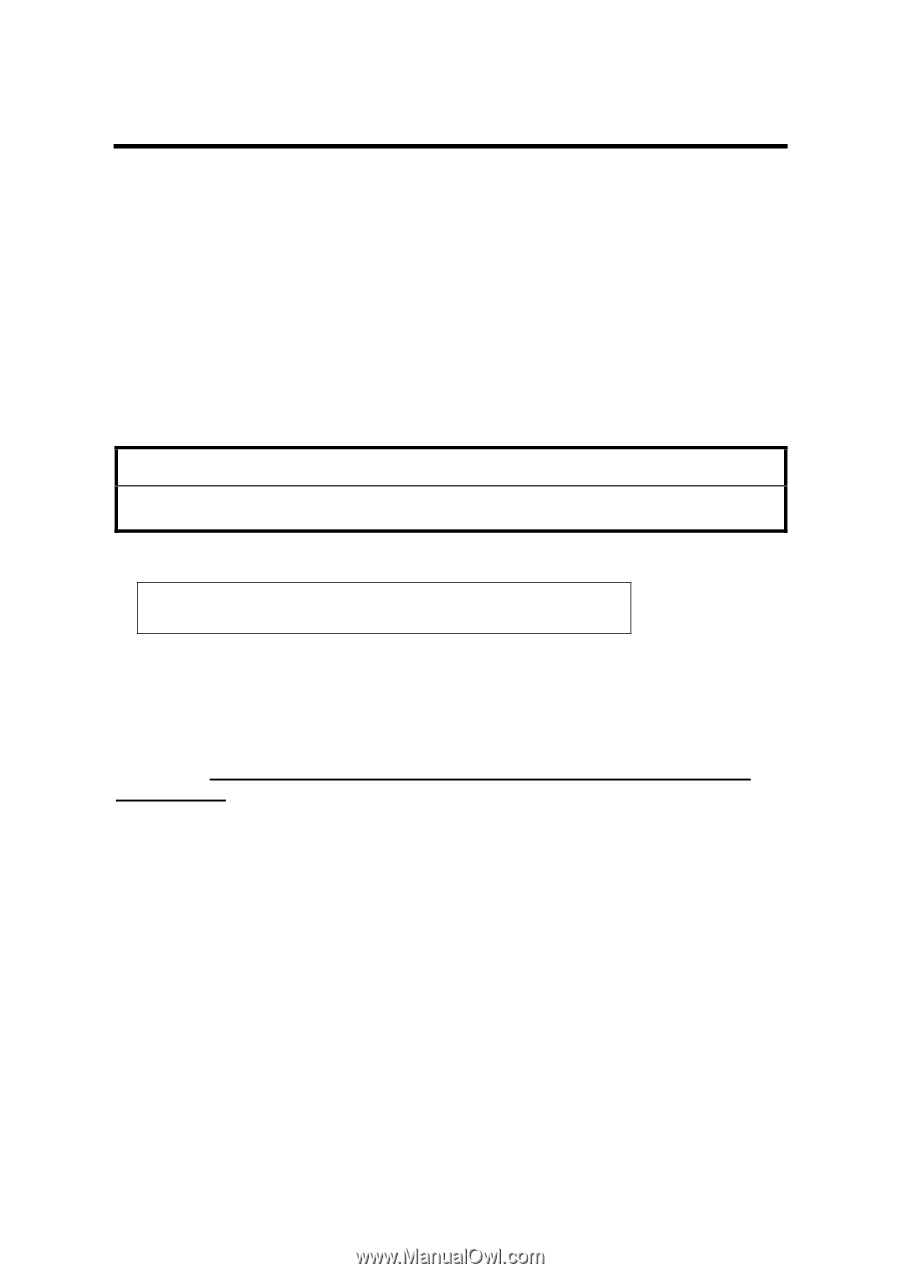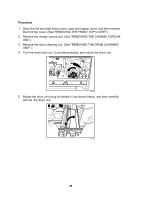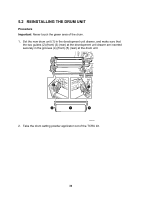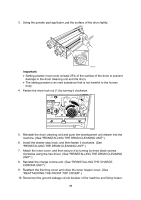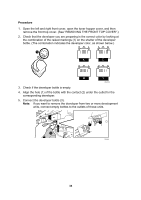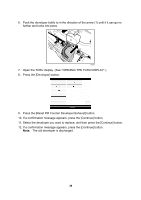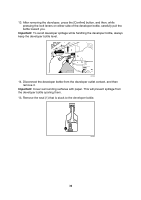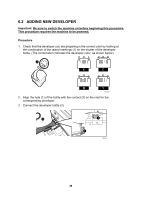Ricoh Pro C900 User Guide - Page 34
Developer, 1 Removing The Used Developer
 |
View all Ricoh Pro C900 manuals
Add to My Manuals
Save this manual to your list of manuals |
Page 34 highlights
6. DEVELOPER 6.1 REMOVING THE USED DEVELOPER Overview You can remove the developer from more than one developer unit at a time. Important: Dispose of the developer bottle in accordance with the disposal regulations in your area. What You Need • Developer bottle provided with the main machine. RWARNING • Before replacing the developer, make sure that the machine's parts are all closed. Replacement Message Replacement of Developer is now necessary. Replace Developer. If this message appears, use the following procedure to replace the unit. Preparation: Print out the counter list. 1. Press the [Counter] key on the control panel (see "CONTROL PANEL") and print out the counter list. Important: Before this procedure can be carried out, the machine must be switched on. 33