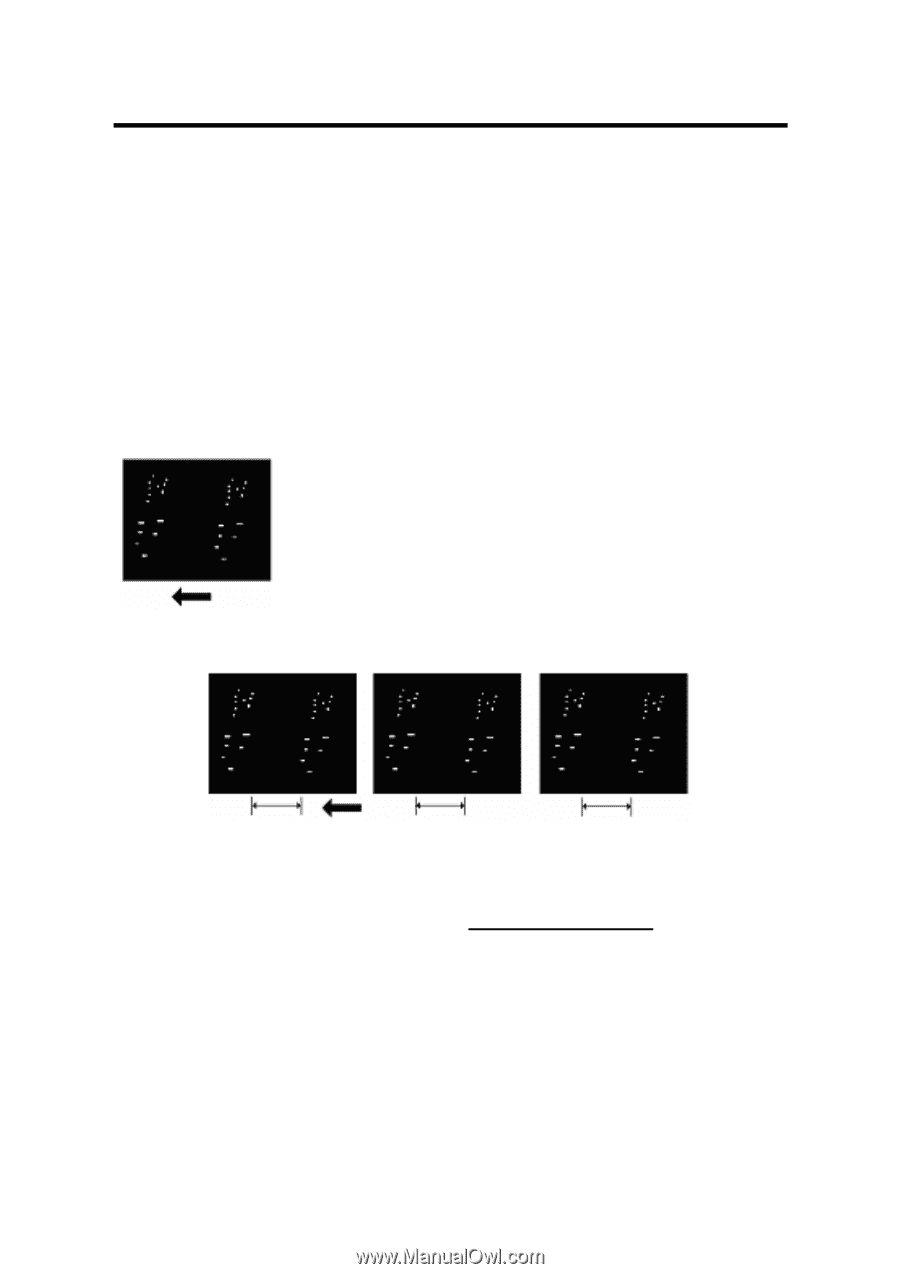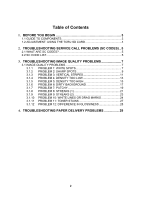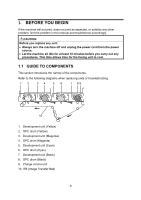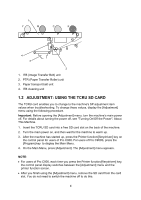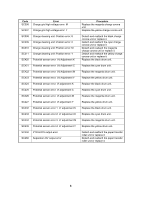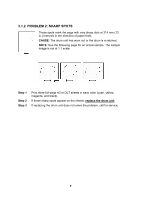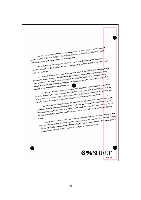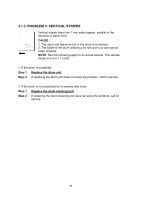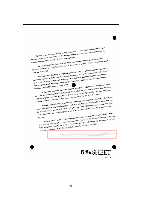Ricoh Pro C900 User Guide - Page 56
Troubleshooting Image Quality, Problems, 1 Image Quality Problems
 |
View all Ricoh Pro C900 manuals
Add to My Manuals
Save this manual to your list of manuals |
Page 56 highlights
3. TROUBLESHOOTING IMAGE QUALITY PROBLEMS This section describes some common image quality problems and tells you what to do about them. Paper Feed Direction Before you begin this section, note that the dark arrow in each illustration indicates the direction of paper feed. 3.1 IMAGE QUALITY PROBLEMS 3.1.1 PROBLEM 1: WHITE SPOTS White dots or small lines appear, spaced at 314 mm (12 in.) intervals in the direction of paper feed. CAUSE: The drum is stained. NOTE: See the following page for an actual sample. The sample image is not at 1:1 scale. Step 1 Step 2 Step 3 Print three full-page A3 or DLT sheets in each color (cyan, yellow, magenta, and black). If you can see these white spots, replace the drum unit. If unit replacement does not solve the problem, call for service. 7