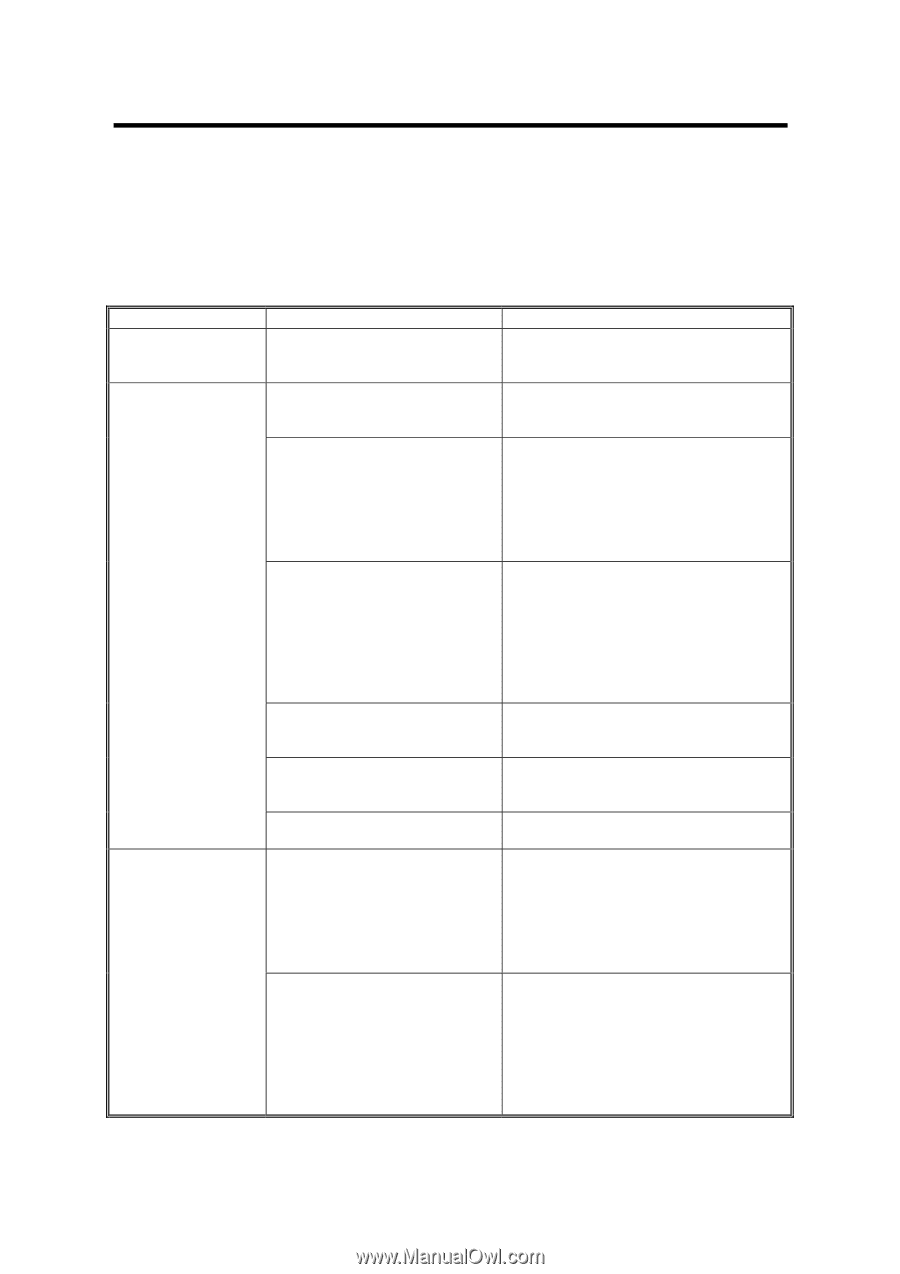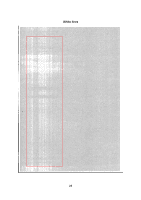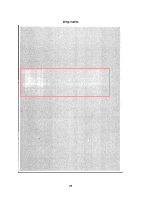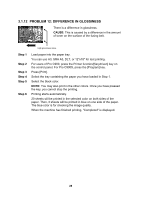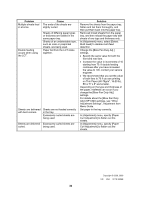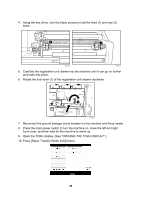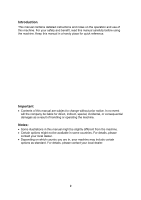Ricoh Pro C900 User Guide - Page 78
Troubleshooting Paper Delivery, Problems
 |
View all Ricoh Pro C900 manuals
Add to My Manuals
Save this manual to your list of manuals |
Page 78 highlights
4. TROUBLESHOOTING PAPER DELIVERY PROBLEMS Important: For details about the items displayed in [Adjustment] menu, see the Adjustment Item Menu Guide. Problem Sheets cannot be delivered. Cause The ends of the sheets are slightly curled. Sheets are delivered skewed. The tray's paper setting does not match the size of the paper loaded in the tray. Sheets of an undetectable type, such as color or preprinted sheets, are being used. The paper size cannot be detected because sheets no wider than 147 mm (approx. 5.787") are being used. The ends of the sheets are slightly curled. The tray's paper guides are not adjusted correctly. The side-to-side registration is wrong. Paper or a paper fragment is jammed inside the machine. Sheets of an undetectable type, such as color or preprinted sheets, are being used. The paper size cannot be detected because sheets no wider than 147 mm (approx. 5.787") are being used. Solution Remove the sheets from the paper tray, flatten and fan them thoroughly, and then put them back into the paper tray. Change the tray's paper setting so it matches the size of the loaded paper. In [Adjustment] menu, select [Detect Side Regist] and [Detect Skew] to disable side-to-side registration and skew detection, and then adjust the image position in [Side-to-Side Registration]. Do this for each affected tray. To print on narrow sheets (139.7-147 mm [approx. 5.5-5.787 in.]), in [Adjustment] menu, select [Detect Side Regist] and [Detect Skew] to disable side-to-side registration and skew detection, and then adjust the image position in [Side-to-Side Registration]. Do this for each affected tray. Remove the sheets from the paper tray, flatten and fan them thoroughly, and then put them back into the paper tray. Adjust the tray's side paper guides and end paper guide according to the paper size. Remove the jammed paper. In [Adjustment] menu, select [Detect Side Regist] and [Detect Skew] to disable side-to-side registration and skew detection, and then adjust the image position in [Side-to-Side Registration]. Do this for each affected tray. When printing on narrow sheets (139.7147 mm [approx. 5.5-5.787 in.]), in [Adjustment] menu, select [Detect Side Regist] and [Detect Skew] to disable side-to-side registration and skew detection, and then adjust the image position in [Side-to-Side Registration]. Do this for each affected tray. 29