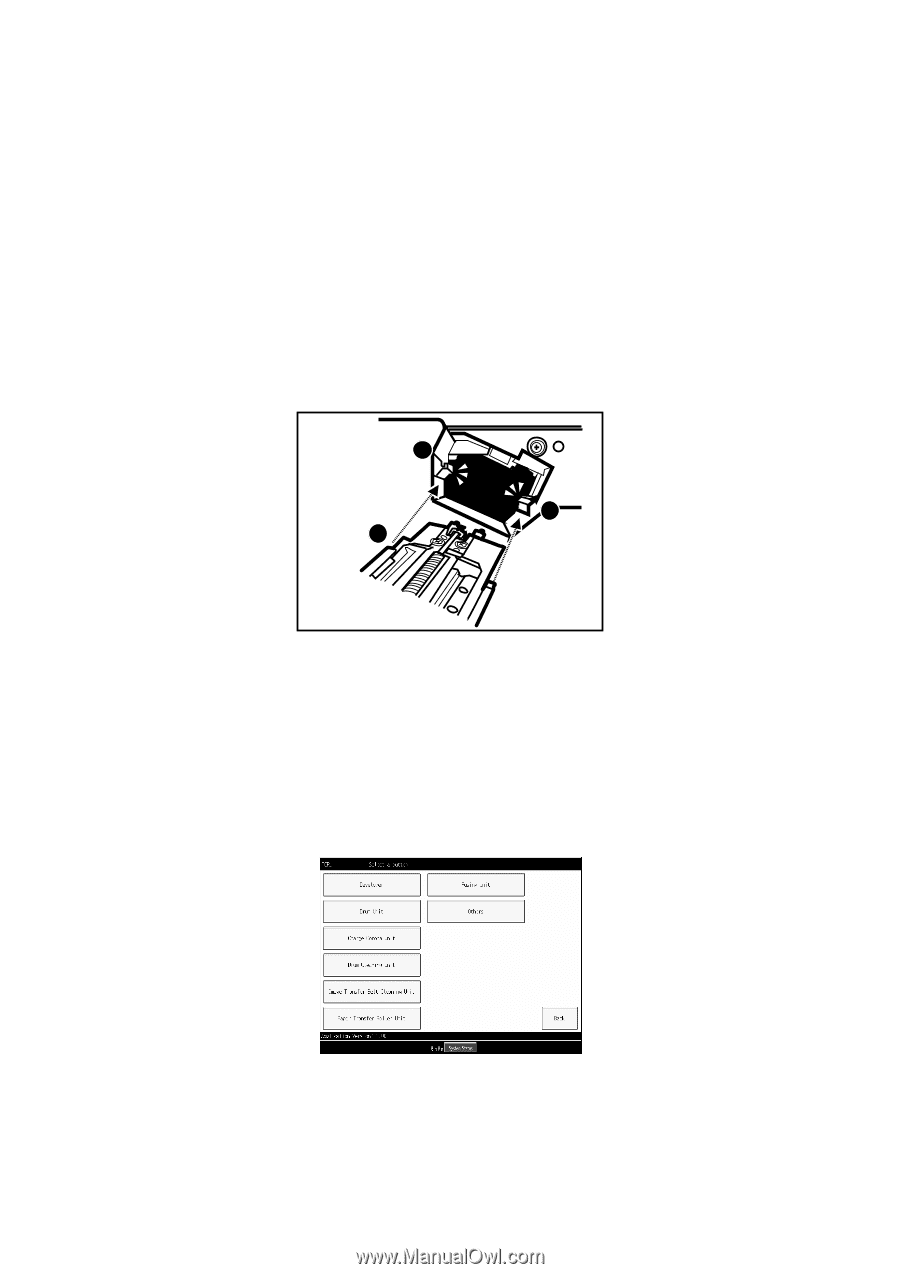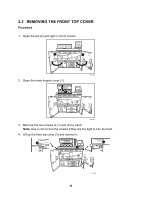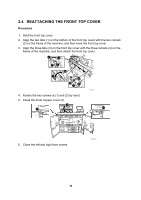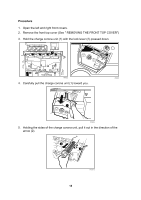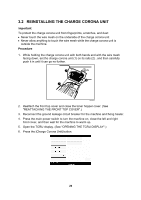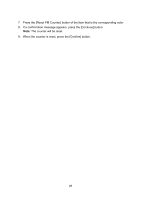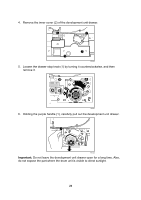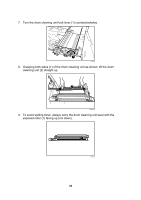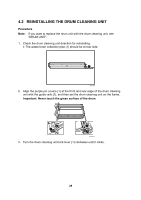Ricoh Pro C900 User Guide - Page 21
REINSTALLING THE CHARGE CORONA UNIT, mportant, Procedure
 |
View all Ricoh Pro C900 manuals
Add to My Manuals
Save this manual to your list of manuals |
Page 21 highlights
3.2 REINSTALLING THE CHARGE CORONA UNIT Important: To protect the charge corona unit from fingerprints, scratches, and dust: • Never touch the wire mesh on the underside of the charge corona unit. • Never allow anything to touch the wire mesh while the charge corona unit is outside the machine. Procedure 1. While holding the charge corona unit with both hands and with the wire mesh facing down, set the charge corona unit (1) on its rails (2) , and then carefully push it in until it can go no further. 2 2 1 RPG010S 2. Reattach the front top cover and close the toner hopper cover. (See "REATTACHING THE FRONT TOP COVER".) 3. Reconnect the ground leakage circuit breaker for the machine and fixing heater. 4. Press the main power switch to turn the machine on, close the left and right front cover, and then wait for the machine to warm up. 5. Open the TCRU display. (See "OPENING THE TCRU DISPLAY".) 6. Press the [Charge Corona Unit] button. 20