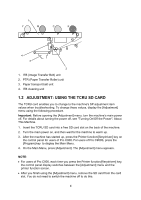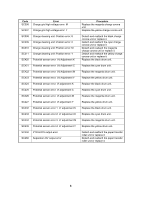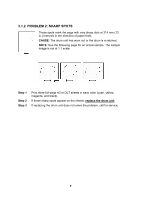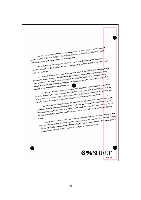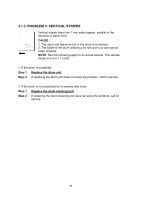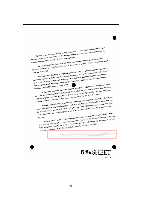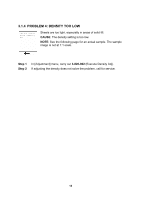Ricoh Pro C900 User Guide - Page 58
PROBLEM 2: SHARP SPOTS, CAUSE, Step 1, replace the drum unit
 |
View all Ricoh Pro C900 manuals
Add to My Manuals
Save this manual to your list of manuals |
Page 58 highlights
3.1.2 PROBLEM 2: SHARP SPOTS These spots mark the page with very sharp dots at 314 mm (12 in.) intervals in the direction of paper feed. CAUSE: The drum unit has worn out or the drum is scratched. NOTE: See the following page for an actual sample. The sample image is not at 1:1 scale. Step 1 Step 2 Step 3 Print three full-page A3 or DLT sheets in each color (cyan, yellow, magenta, and black). If these sharp spots appear on the sheets, replace the drum unit. If replacing the drum unit does not solve the problem, call for service. 9
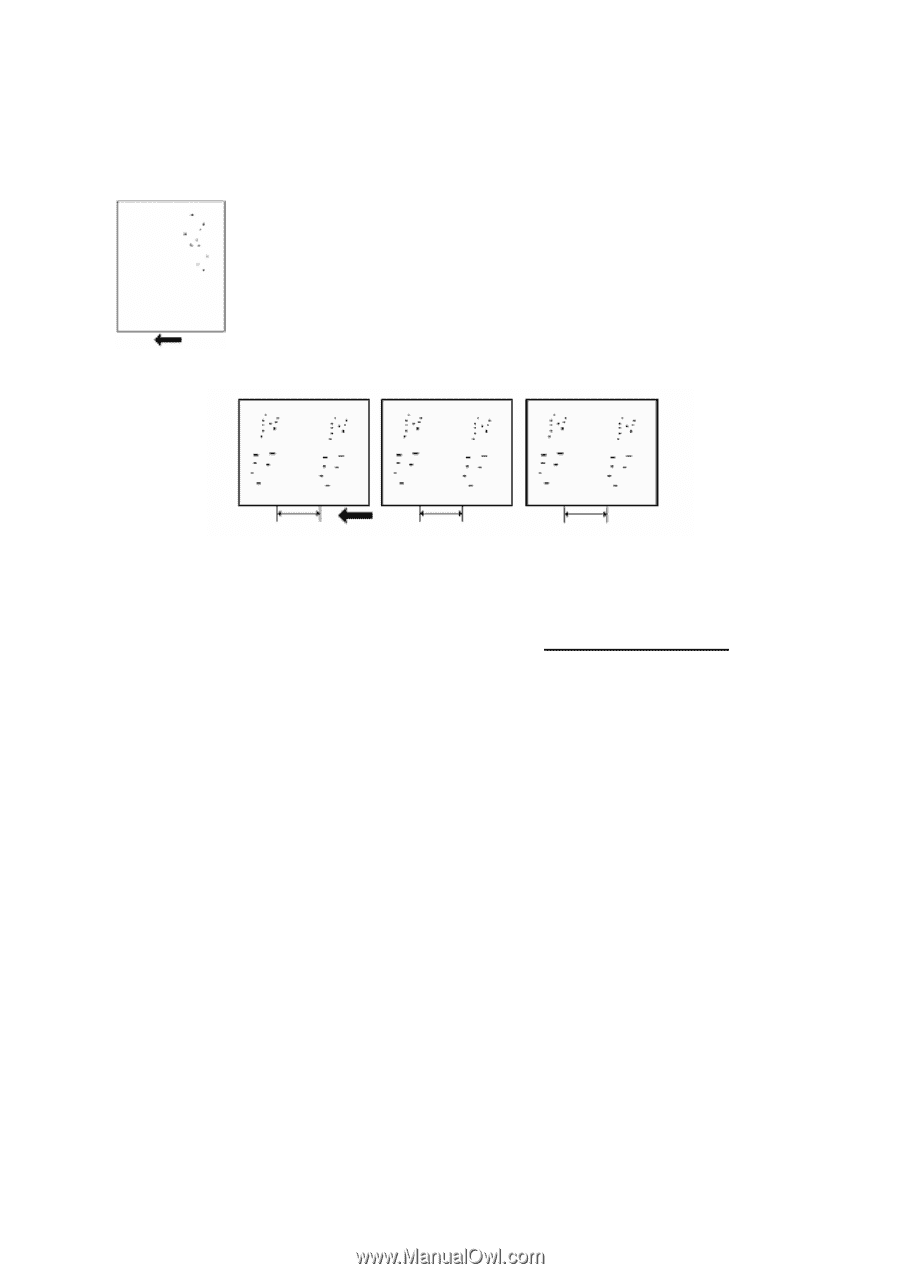
3.1.2 PROBLEM 2: SHARP SPOTS
These spots mark the page with very sharp dots at 314 mm (12
in.) intervals in the direction of paper fe
ed.
CAUSE
: The drum unit has worn out or the drum is scratched.
NOTE
: See the following page for an actual sample. The sample
image is not at 1:1 scale.
Step 1
Print three full-page A3 or DLT sheets in each color (cyan, yellow,
magenta, and black).
Step 2
If these sharp spots appear on the sheets,
replace the drum unit
.
Step 3
If replacing the drum unit does not solve the problem, call for service.
9