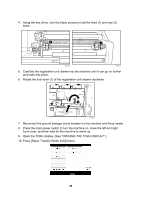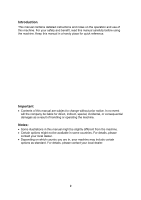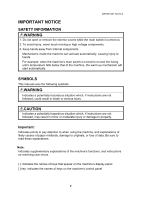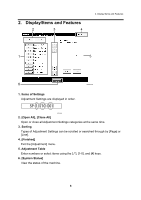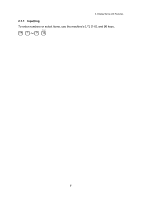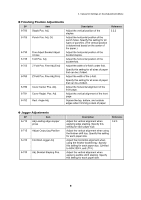Ricoh Pro C900 User Guide - Page 85
Opening the [Adjustment] Menu, On the Main Menu, press [Adjustment]. The [Adjustment] menu appears.
 |
View all Ricoh Pro C900 manuals
Add to My Manuals
Save this manual to your list of manuals |
Page 85 highlights
1. Opening the [Adjustment] Menu 1. Opening the [Adjustment] Menu Important Before opening the [Adjustment] menu, turn the machine's main power switch to OFF. For details about turning the power off, see "Turning On/Off the Power", About This Machine. 1. Insert the TCRU SD card into a free SD card slot on the back of the machine. 2. Turn the main power switch to ON, and wait for the machine to warm up. 3. After the machine has warmed up, press the Printer function/[fierydriven] key on the control panel for users of Pro C900. For users of Pro C900S, press the [Program] key to display the Main Menu. 4. On the Main Menu, press [Adjustment]. The [Adjustment] menu appears. Note: • For users of Pro C900, pressing the Printer function/[fierydriven] key causes the control panel to switch between the [Adjustment] menu and the printer function screen. • For users of Pro C900S, exit the [Adjustment] menu by pressing the [Program] key. When the Program menu is displayed, press [Exit] on the top right-hand corner of the menu. • After you finish using the [Adjustment] menu, remove the SD card from the card slot. You do not need to switch the machine off to do this. 5