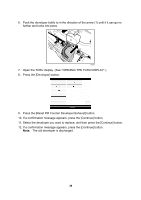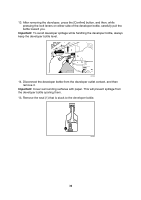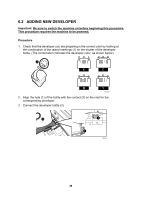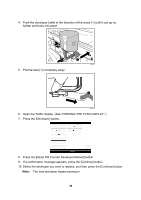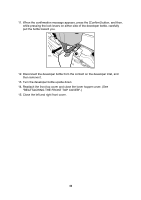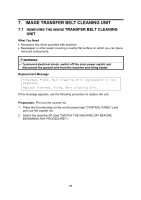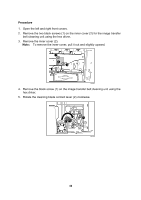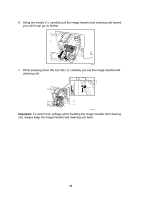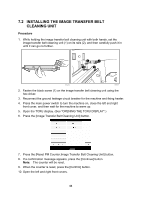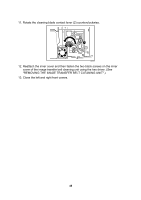Ricoh Pro C900 User Guide - Page 41
REATTACHING THE FRONT TOP COVER., Turn the developer bottle upside down.
 |
View all Ricoh Pro C900 manuals
Add to My Manuals
Save this manual to your list of manuals |
Page 41 highlights
11. When the confirmation message appears, press the [Confirm] button, and then, while pressing the lock levers on either side of the developer bottle, carefully pull the bottle toward you. 1 RPG052 12. Disconnect the developer bottle from the contact on the developer inlet, and then remove it. 13. Turn the developer bottle upside down. 14. Reattach the front top cover and close the toner hopper cover. (See "REATTACHING THE FRONT TOP COVER".) 15. Close the left and right front cover. 40
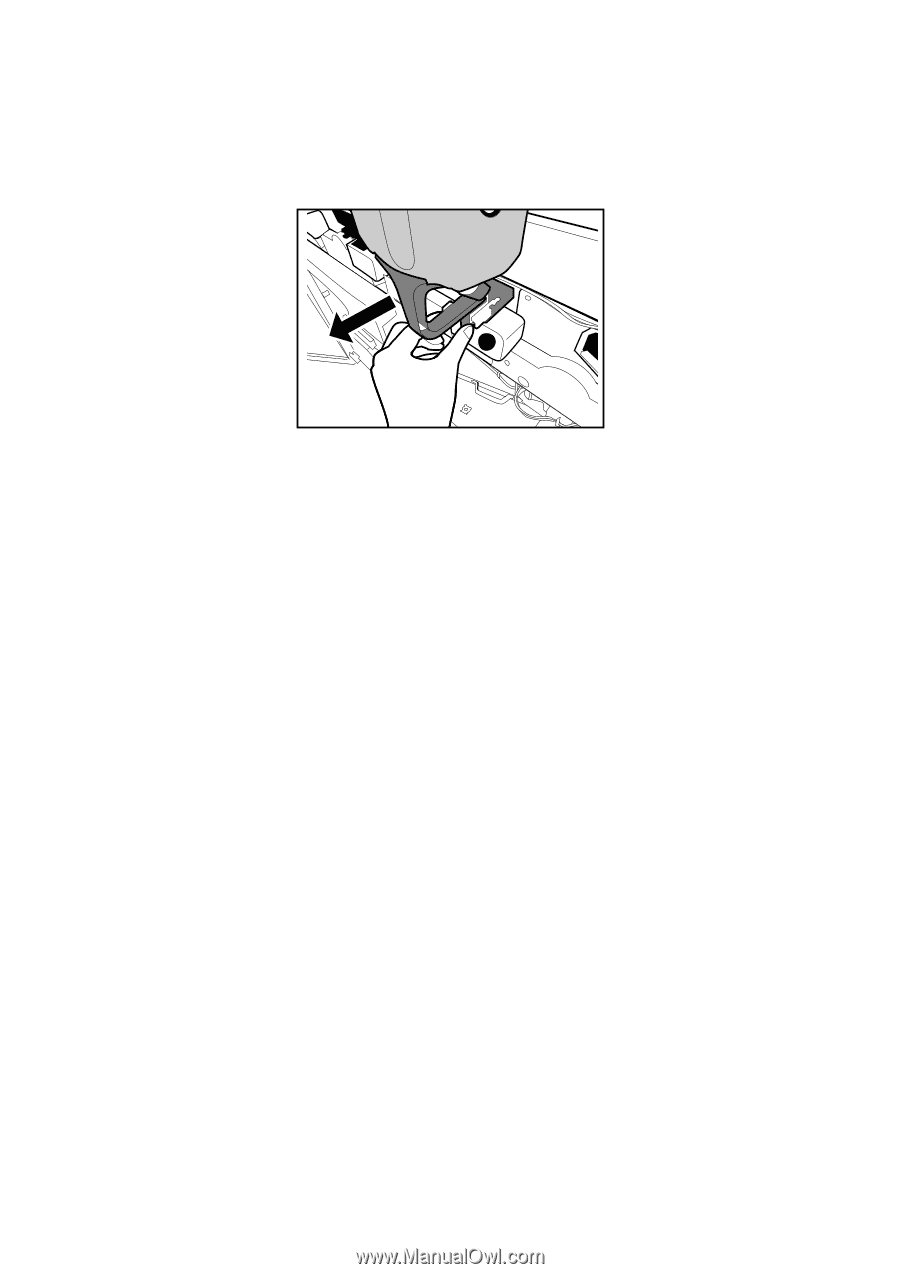
11. When the confirmation message appears, press the [Confirm] button, and then,
while pressing the lock levers on either side of the developer bottle, carefully
pull the bottle toward you.
RPG052
1
12.
13.
14.
15.
Disconnect the developer bottle from the contact on the developer inlet, and
then remove it.
Turn the developer bottle upside down.
Reattach the front top cover and close the toner hopper cover. (See
"REATTACHING THE FRONT TOP COVER".)
Close the left and right front cover.
40