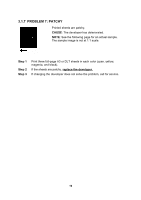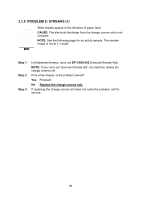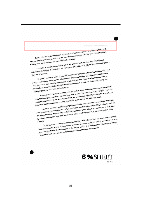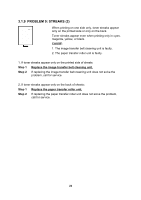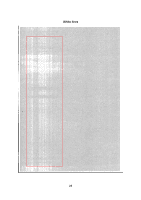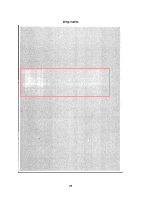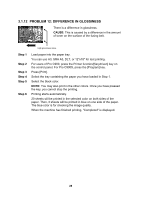Ricoh Pro C900 User Guide - Page 73
Problem 10: White Lines Or Drag Marks, Cause, Step 1
 |
View all Ricoh Pro C900 manuals
Add to My Manuals
Save this manual to your list of manuals |
Page 73 highlights
3.1.10 PROBLEM 10: WHITE LINES OR DRAG MARKS White strips (about 314 mm, 12.4 inches wide) or drag marks appear on prints, or if fine white lines appear on the front of prints. CAUSE: There is dirt or oil on the surface of the drum unit. NOTE: See the following page for an actual sample. The sample image is not at 1:1 scale. Step 1 Step 2 Step 3 In [Adjustment] menu, apply 2-810-001 (Clear blurred img). Enable 3-309-010 (Oil removal mode). Apply 2-810-001 (Clear blurred img) again. 24

3.1.10 PROBLEM 10: WHITE LINES OR DRAG MARKS
White strips (about 314 mm, 12.4 inches wide) or drag
marks appear on prints, or if fine white lines appear on
the front of prints.
CAUSE
: There is dirt or oil on the surface of the drum
unit.
NOTE
: See the following page for an actual sample.
The sample image is not at 1:1 scale.
Step 1
In [Adjustment] menu, apply
2-810-001
(Clear blurred img).
Step 2
Enable
3-309-010
(Oil removal mode).
Step 3
Apply
2-810-001
(Clear blurred img) again.
24