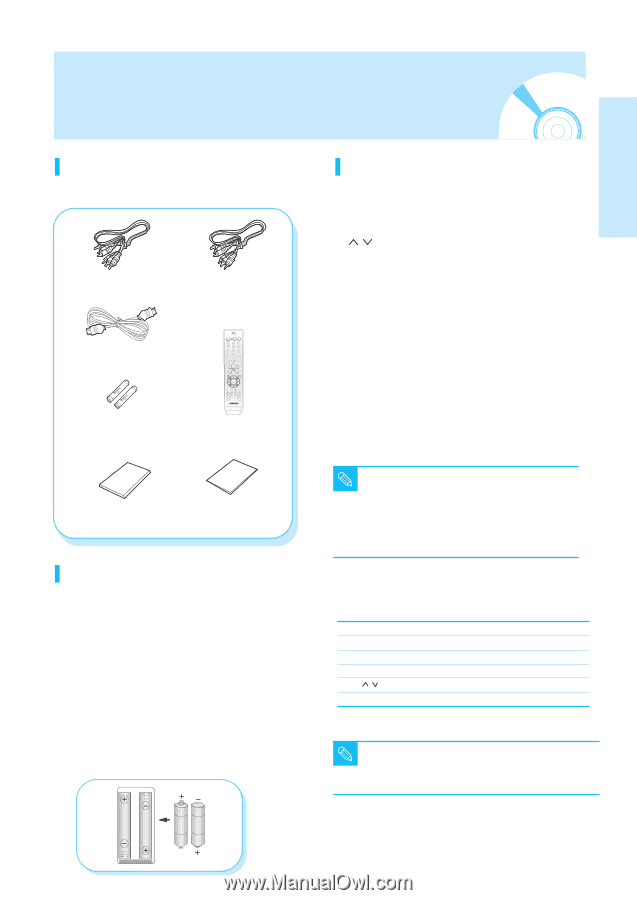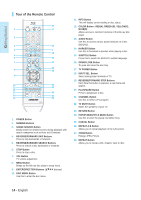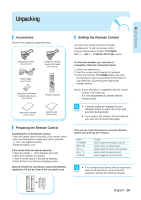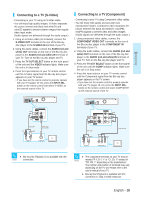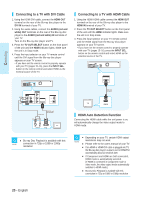Samsung BD-P1000 User Manual (ENGLISH) - Page 15
Unpacking, Accessories, Preparing the Remote Control - remote code
 |
UPC - 036725607668
View all Samsung BD-P1000 manuals
Add to My Manuals
Save this manual to your list of manuals |
Page 15 highlights
Unpacking Getting Started Accessories Check for the supplied accessories below. Component Cable (MD39-00107A) Composite (Video), Audio L/R Cable (MF39-00274A) HDMI Cable (MF39-00299A) Batteries for Remote Control (AAA Size) (4301-001035) POWER TV OPEN/CLOSE POWER SCENE SEARCH INPUT SEL. STOP PLAY TV MUTE VOL CH MENU RETURN ENTER POPUP MENU DISC MENU INFO CANCEL TITLE MENU AUDIO SUBTITLE REPEAT REPEAT MARKER ZOOM 00057A Remote Control Instruction Manual (AK68-01091A) Quick Guide (AK68-01118A) Preparing the Remote Control Install Batteries in the Remote Control • Open the battery cover on the back of the remote control. • Insert two AAA batteries. Make sure that the polarities (+ and -) are aligned correctly. • Close the battery cover. If the remote does not operate properly: • Check the polarity + - of the batteries (Dry-Cell) • Check if the batteries are drained. • Check if remote sensor is blocked by obstacles. • Check if there is any fluorescent lighting nearby. Dispose of batteries according to local environmental regulations. Do not put them in the household trash. Setting the Remote Control You can control certain functions of another manufacturer's TV with this remote control. Control function buttons include: TV POWER, CH , VOL + -, TV MUTE, INPUT SEL. button. To determine whether your television is compatible, follow the instructions below. 1. Switch your television on. 2. Point the remote control towards the television. 3. Press and hold the TV POWER button and enter the two-figure code corresponding to the brand of your television, by pressing the appropriate number buttons. Result: If your television is compatible with the remote control, it will switch off. It is now programmed to operate with the remote control. s If several codes are indicated for your television brand, try each one in turn until NOTE you find one that works. s If you replace the remote control's batteries, you must set the brand code again. Then you can control the television using the following buttons after pressing the TV button. Button TV POWER INPUT SEL. VOL (+ -) CH ( ) TV MUTE Function Used to switch the television on and off. Used to select an external source. Used to adjust the volume of the television. Used to select the desired channel. Used to toggle the sound on and off. s The functions listed above will not necessarily work on all televisions. If you encounter NOTE problems, operate the television directly. English - 15