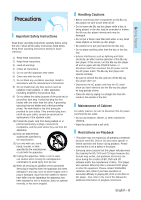Samsung BD-P1000 User Manual (ENGLISH) - Page 7
Getting Started, System Setup, Reference - troubleshooting
 |
UPC - 036725607668
View all Samsung BD-P1000 manuals
Add to My Manuals
Save this manual to your list of manuals |
Page 7 highlights
Getting Started System Setup On-Screen Menu Navigation 39 Setting up the Language Options 40 Setting up the Audio Options 40 Setting up the Speaker Options 41 Setting up the Video display/output Options......42 Setting up the Parental Lock 44 Reference Troubleshooting 46 Specifications 48 English - 7
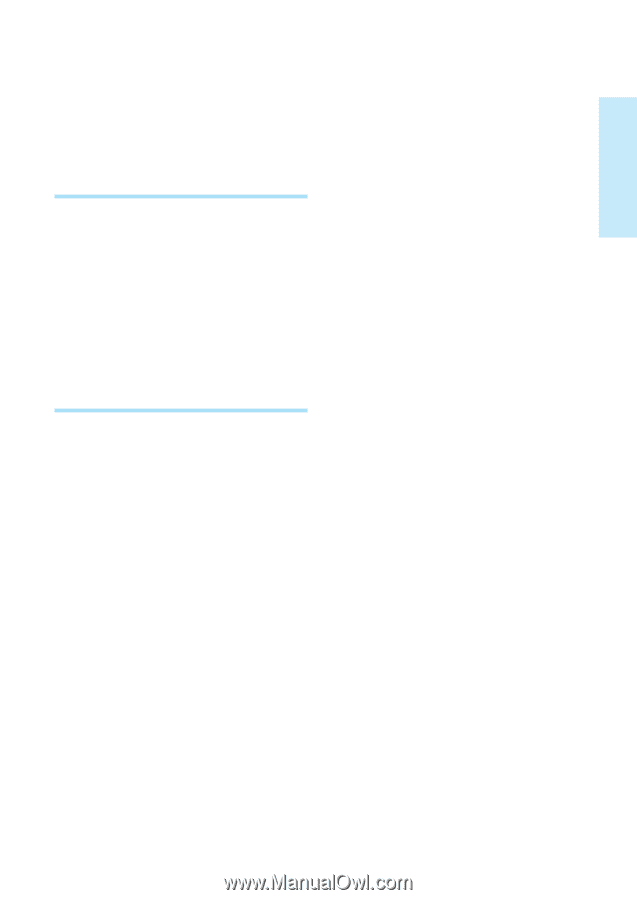
G
etting Started
English
- 7
System Setup
System Setup
On-Screen Menu Navigation
..................................
39
Setting up the Language Options
.........................
40
Setting up the Audio Options
................................
40
Setting up the Speaker Options
............................
41
Setting up the Video display/output Options
......
42
Setting up the Parental Lock
.................................
44
Reference
Reference
Troubleshooting
.......................................................
46
Specifications
..........................................................
48