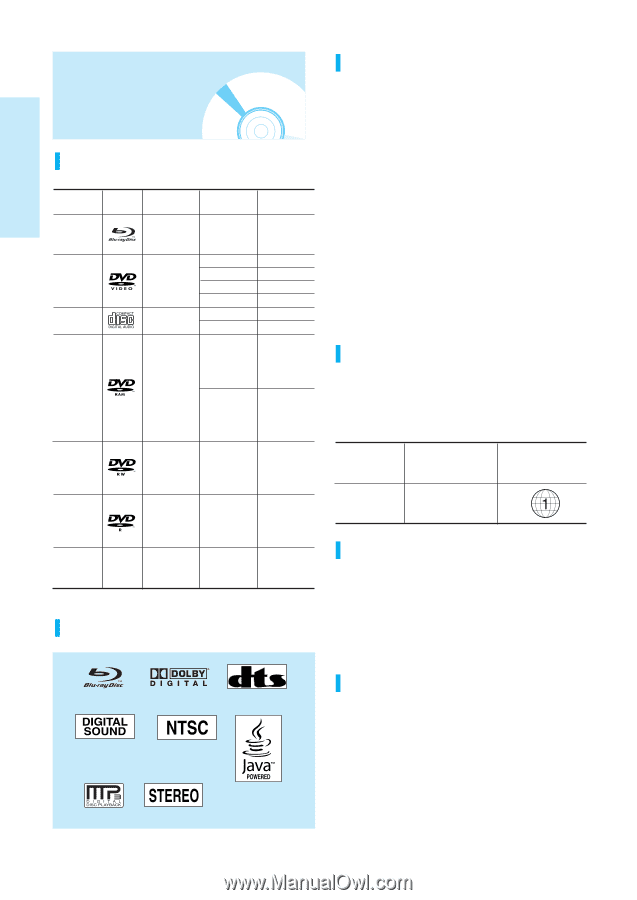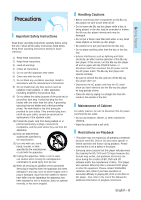Samsung BD-P1000 User Manual (ENGLISH) - Page 8
Disc Type and Characteristics - firmware
 |
UPC - 036725607668
View all Samsung BD-P1000 manuals
Add to My Manuals
Save this manual to your list of manuals |
Page 8 highlights
Getting Started Disc Type and Characteristics Disc types that can be played Disc Types BD-ROM BD-RE BD-R DVD-VIDEO AUDIO-CD Disc Logo Recorded content Disc Shape AUDIO + VIDEO Single sided Max. Playing minute - Single sided(5 inches) 240 AUDIO + VIDEO Double sided(5 inches) Single sided(3 1/2 inches) 480 80 Double sided(3 1/2 inches) 160 AUDIO Single sided(5 inches) Single sided(3 1/2 inches) 74 20 Do not use the following discs! • HD DVD discs cannot be played on this product. • This product is not for playback of DVD+R and DVD+RW discs. • LD, CD-G, CD-I, CD-ROM, DVD-ROM and illegally recorded discs should not be used in this product. [Note] Disc types that can be played : BD-ROM/-RE/-R, DVD-Video, DVD-RAM/-RW/-R, CD, CD-RW/-R. DVD-RW/-R discs that have been recorded in Video Mode(V mode) on other components can play only when finalized. • Some commercial discs and DVD discs purchased outside your region may not be playable with this product. When these discs are played, either "No disc." or "Please check the regional code of the disc." will be displayed. • If a DVD-R/-RW/-RAM disc has not been recorded properly in DVD video format, it will not be playable. DVD-RAM (VR mode, Standard Version 2.0 only) Single-sided 480 5 inches (4.7GB) (EX : Extended Play) AUDIO + VIDEO Double-sided 960 5 inches (9.4GB) (EX : Extended Play) DVD-RW (VR mode, or V mode and finalized only) AUDIO + VIDEO 5 inches (4.7GB) 480 (EX : Extended Play) DVD-R (V mode and finalized only) AUDIO + VIDEO 5 inches (4.7GB) 480 (EX : Extended Play) CD-R/-RW DVD-RAM/ -RW/-R JPEG MP3 - - • This player can play pictures of NTSC color system only. Logos of Discs that can be played Region code Both the Blu-ray disc player and the discs are coded by region. These regional codes must match in order to play the disc. If the codes do not match, the disc will not play. The Region Number for this Blu-ray disc player is described on the rear panel of the Blu-ray disc player. Disc Type Blu-ray DVD-Video Region code Region A Discs that cannot be played • HD DVD discs • DVD-Video with a region number other than "1" or "ALL" • 5 inch 2.6 GB and 5.2 GB DVD-RAM • 3.9 GB DVD-R Disc for Authoring. • DVD-RAM/-RW(VR mode) not recorded following the Video Recording Standard • DVD-ROM/PD/MV-Disc, etc • CVD/CD-ROM/CDV/CD-G/CD-I Blu-ray Disc Dolby Digital DTS Digital Audio NTSC broadcast system in U.S.A, Canada, Korea, Japan Java MP3 Stereo 8 - English Blu-ray Disc Compatibility Blu-ray Disc is a new and evolving format. Accordingly, disc compatibility issues with new and existing format discs are possible. Not all discs are compatible and not every disc will playback. For additional information, also refer to the Compliance and Compatibility Notice section of this Manual. If you encounter compatibility problems, please contact SAMSUNG customer care center. Samsung Blu-ray disc player (BD-P1000) supports only BD-ROM Profile 1 version 1.0 specification. In case of playing discs which has later version, you may need to update player's firmware. Please refer to http://www.samsung.com or contact SAMSUNG customer care center.