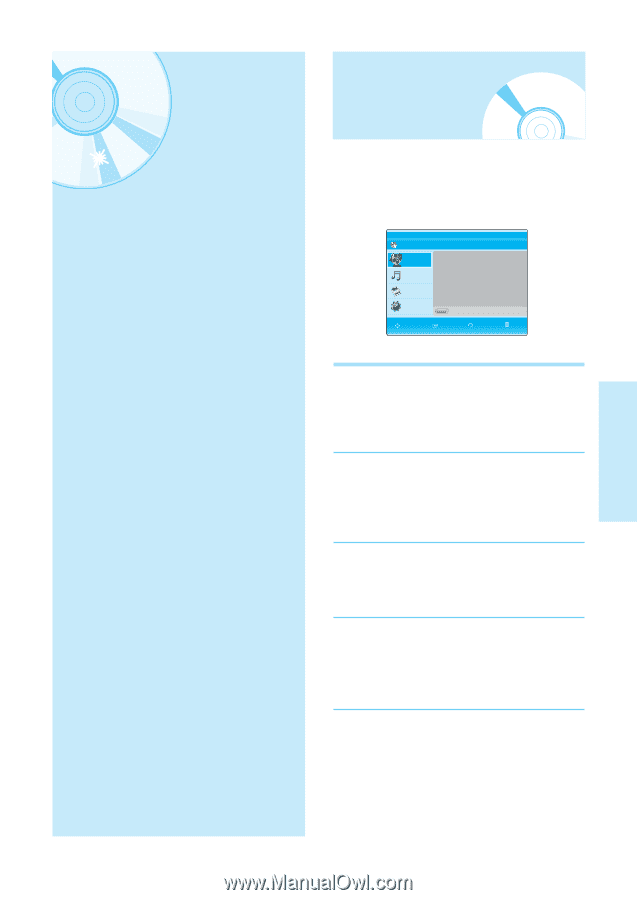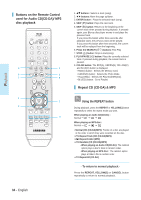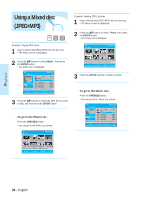Samsung BD-P1000 User Manual (ENGLISH) - Page 39
System Setup, On-Screen Menu Navigation
 |
UPC - 036725607668
View all Samsung BD-P1000 manuals
Add to My Manuals
Save this manual to your list of manuals |
Page 39 highlights
System Setup On-Screen Menu Navigation The on-screen menus allow you to enable or disable various functions on your Blu-ray disc player. Use the following buttons to open and navigate through the on-screen menus. BD Player BD Title Title Press ENTER or Right button for Title List. Music Photo Setup A Memory Card MOVE SELECT RETURN EXIT System Setup On-Screen Menu Navigation 39 Setting up the Language Options 40 Setting up the Audio Options 40 Setting up the Speaker Options 41 Setting up the Video display/output Options . . . .42 Setting up the Parental Lock 44 1 MENU Button Press this button on the remote control to open the on-screen menu. Press again to exit the on-screen menu. 2 Buttons Press these buttons on the remote control to move the selection bar to cycle through the menu options. 3 ENTER Button Press this button on the remote control to confirm any new settings. 4 RETURN Button Press this button on the remote control to return to the Previous menu screen displayed or to exit the on-screen menu. English - 39