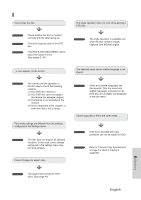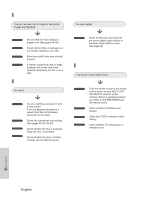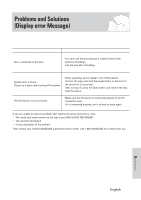Samsung DVD-HR720 User Manual (user Manual) (ver.1.0) (English) - Page 120
Additional Information, Troubleshooting
 |
View all Samsung DVD-HR720 manuals
Add to My Manuals
Save this manual to your list of manuals |
Page 120 highlights
Additional Information Troubleshooting If your product malfunctions, go through the checkpoints below before contacting a Samsung authorized service center. Power The input is displayed for a while when the power is turned on. Checkpoint 1 The HDD & DVD RECORDER requires some time to initialize and the input will be displayed for approx. 10 seconds after it is turned on. Recording Cannot record TV programs. Checkpoint 1 Checkpoint 2 Checkpoint 3 Check whether the power cord is securely plugged into the power outlet. Did you set the HDD & DVD RECORDER channel settings correctly? Check the free space on your HDD/DVD-RAM/-RW/-R discs. I pressed the REC button but there is no response. Troubleshooting 120 Problems and Solutions 124 Specifications 126 120 - English Checkpoint 1 Recording is possible for HDD/DVDRAM/DVD-RW/-R discs only. If a program is copy protected, it cannot be recorded. Reference