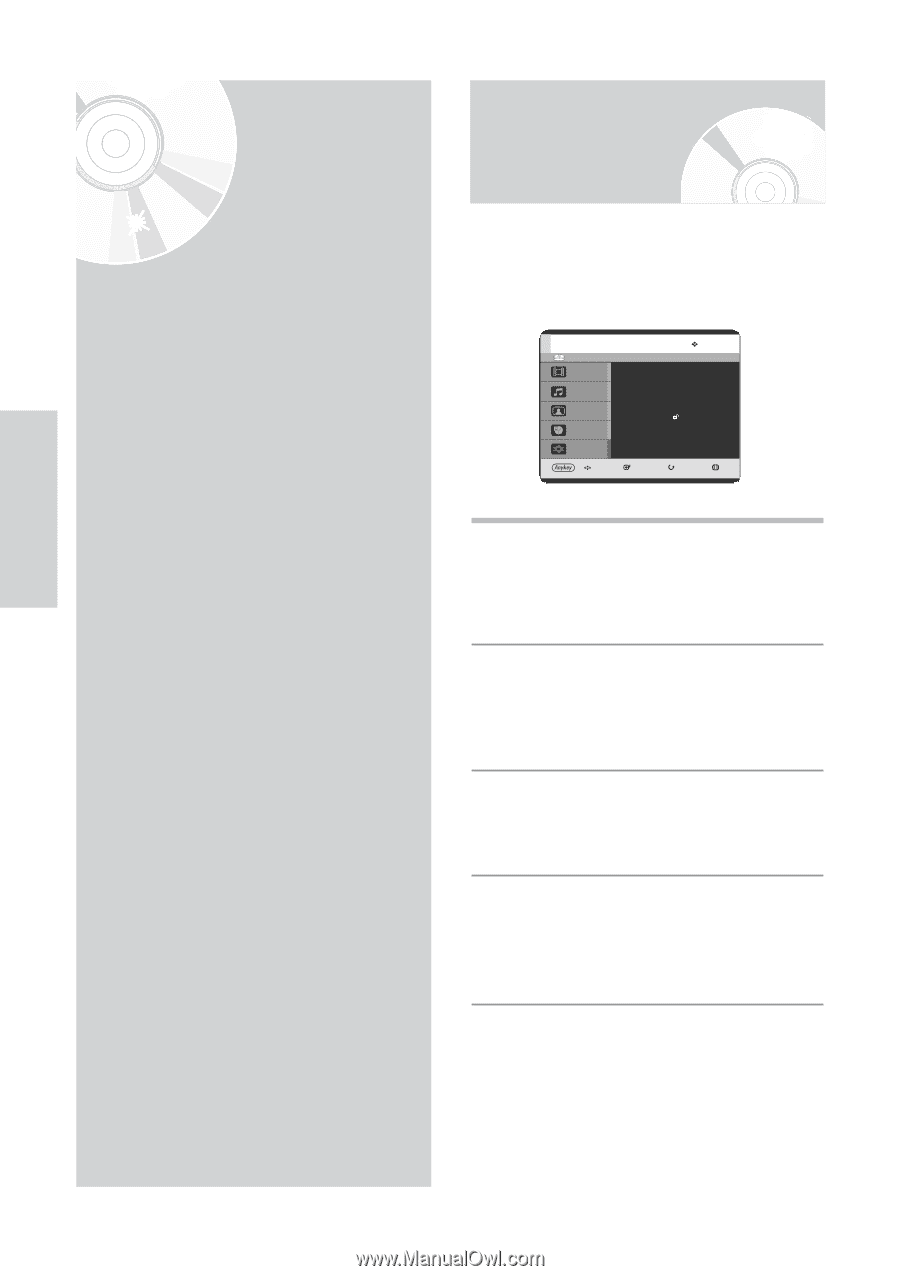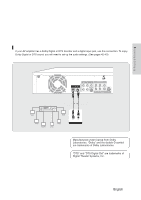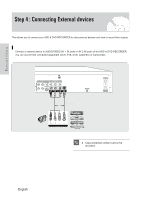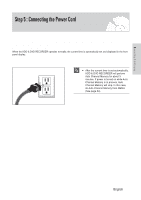Samsung DVD-HR720 User Manual (user Manual) (ver.1.0) (English) - Page 30
System Setup, On-Screen Menu Navigation
 |
View all Samsung DVD-HR720 manuals
Add to My Manuals
Save this manual to your list of manuals |
Page 30 highlights
System Setup On-Screen Menu Navigation The on-screen menus allow you to enable or disable various functions on your HDD & DVD RECORDER. Use the following buttons to open and navigate through the on-screen menus. HDD Title Music Photo Timer Record System Language Audio Video Parental Control Setup Setup MOVE SELECT RETURN EXIT System Setup 1 MENU Button Press this button on the remote control to open the on-screen menu. Press again to exit the on-screen menu. On-Screen Menu Navigation 30 OSD Language Setup 31 Auto Clock Set 31 Manual Clock Set 33 Auto Channel Memory 34 Manual Channel Set 35 Auto Power Off Setting 36 CM Skip Time Setting 37 EP Mode Time Setting 38 Setting up the Front Display Options 39 Automatic Chapter Creator 40 Setting up the Language Options 41 Setting up the Audio Options 42 Setting up the Video display Options 44 Setting up the Progressive scan 45 Canceling the Progressive scan 46 Setting up the Parental Control 47 30 - English 2 Buttons Press these buttons on remote control to move the selection bar to cycle through the menu options. 3 ENTER Button Press this button on the remote control to confirm any new settings. 4 RETURN Button Press this button on the remote control to return to the Previous menu screen displayed or to exit the on-screen menu.