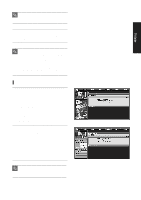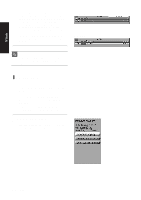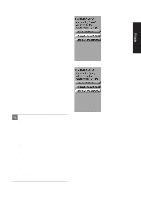Samsung DVD-HR720 User Manual (user Manual) (ver.1.0) (English) - Page 156
Record Conflict, Screen 4
 |
View all Samsung DVD-HR720 manuals
Add to My Manuals
Save this manual to your list of manuals |
Page 156 highlights
TV Guide 4 When finished, press ENTER to highlight Schedule Recording. Press ENTER again to close the menu. You will see a Record icon for the selected frequency next to the show title. Manual recording is listed by channel number. NOTE Screen 4 If you do not wish to save the changes: Highlight Cancel and press ENTER to close the menu, change no information, and return to the highlighted show. • Before recording begins and if your TV is On, a notification screen appears. At that time, you can choose to start or cancel recording. If the TV is not On, the recording occurs as scheduled. If there is no activity for 3 minutes, the notification screen automatically closes and completes the highlighted item. Screen 4-1 Screen 1 Record Conflict A conflict message appears for the following reasons: • a show set to Record overlaps with any part of another show previously set to Record • a show set to Record overlaps with a show previously set to auto-tune Select one of these options: • record anyway - this show will override an existing show set to Record or auto-tune Screen 1-1 • don't record this show - cancels the Recording 156 - English