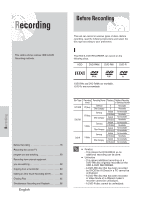Samsung DVD-HR720 User Manual (user Manual) (ver.1.0) (English) - Page 78
Recording, Before Recording
 |
View all Samsung DVD-HR720 manuals
Add to My Manuals
Save this manual to your list of manuals |
Page 78 highlights
Recording This section shows various HDD & DVD Recording methods. Before Recording This unit can record on various types of discs. Before recording, read the following instructions and select the disc type according to your preference. Recordable Discs This HDD & DVD RECORDER can record on the following discs. HDD DVD-RAM DVD-RW DVD-R Recording Before Recording 78 Recording the current TV program you are watching 80 Recording from external equipment you are watching 82 Copying from a Camcorder 83 Making an One Touch Recording (OTR 84 Chasing Play 85 Simultaneous Recording and Playback 86 78 - English •DVD-RWs and DVD-RAMs are rewritable. •DVD-Rs are non-rewritable Compatibility between Samsung and Other Companies' Recorders Disc Types DVD-RAM DVD-RW DVD-R Recording format VR Mode VR Mode V Mode V Mode Recording Device Finalizing Additional Recording in Samsung Recorder Samsung X Other Company X Recordable Recordable Samsung Other Company finalized not finalized finalized not finalized Not recordable Recordable Not recordable Recordable Samsung Other Company Samsung finalized not finalized finalized not finalized finalized not finalized Not recordable Recordable Not recordable Not recordable Not recordable Recordable Other Company finalized Not recordable not finalized Not recordable I Finalize NOTE - This closes the DVD-RW/-R so no additional recording can be done. I Unfinalize - This allows additional recording on a DVD-RW disc originally recorded on the HDD & DVD RECORDER. - A DVD-RW disc that has been recorded by DAO(Disc At Once) in a PC cannot be unfinalized. - A DVD-RW disc that has been recorded in Video Mode of a different maker's recorder cannot be unfinalized. - A DVD-R disc cannot be unfinalized.