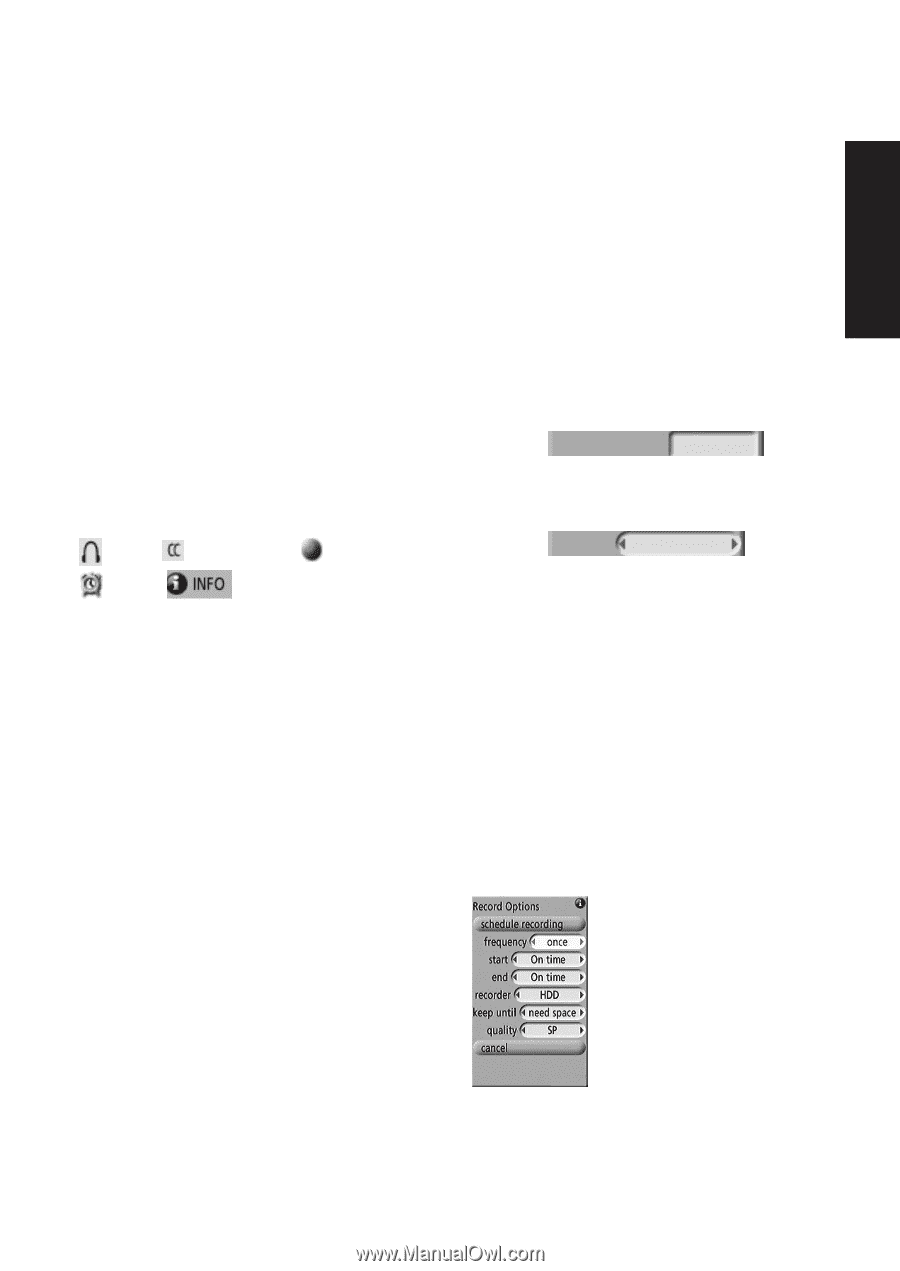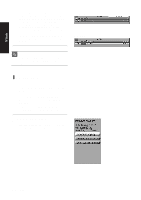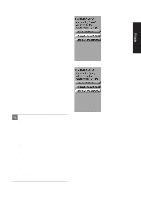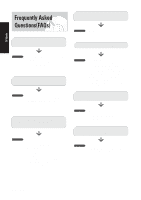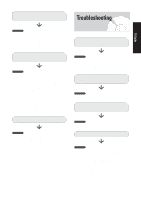Samsung DVD-HR720 User Manual (user Manual) (ver.1.0) (English) - Page 165
TV Guide On Screen Interactive Program, Video Window
 |
View all Samsung DVD-HR720 manuals
Add to My Manuals
Save this manual to your list of manuals |
Page 165 highlights
TV Guide • Direct Tune - When a show currently airing is highlighted in the Guide, pressing the ENTER button on the remote closes the Guide and tunes to the show • Digital Video Disc (DVD) Recorder - A recorder that stores show data on a recordable DVD for later viewing on a DVD player • Expanded Info Box - A window that covers the right side of the Guide and provides additional information about a topic. This window appears for a highlighted Panel Ad or Channel Ad, or when the Info button is pressed in a Panel Menu when highlighting one of the main Services • Frequently Asked Questions (FAQs) - questions and answers for users, based on their past product experience • Guide - TV Guide On Screen Interactive Program Guide that provides show listings, search, schedule, recordings, and setup capabilities • Highlight - A visual cue indicating the current area of focus • Icons - Symbols representing features or services. For example, = stereo; = closed caption; = record; =remind; = information available • Info Box - Contains text describing the currently highlighted area in the Guide that may be in the form of help text or information about the highlighted area (e.g., show description) • Info Button - A remote control button that is used to cycle between Info box sizes, as available; page forward, if there are more pages of information (e.g., Panel Ad); or access Help text, as available • Initial Setup - After your device is connected, setup your Guide so you can receive program listings and use Guide recording capabilities; if Setup in not completed initially, the Setup Reminder Screen appears next time • Interactive Program Guide (IPG) - a design from TV Guide On Screen that provides channel lineup and 8 days of show listings from which you can Sort by category or keyword, and set shows to Record or Remind • IR Cable - A connection or device that sends remote commands to a separate cable box • Keyword Search - The ability to enter a word to search for a particular show • Lineup - Channel and show information in a broadcast or cable system area based on information you provided during Setup • Listings Service - The first point of entry in the Guide where you can view up to 8 days of listings and show descriptions, tune to a show, set a show to record or remind, etc. • Lock/Unlock - When locked , the Video Window does not change as you move through Listings; when unlocked , the Video Window does change • Menu Button - A remote control button that is used to display a Panel Menu • Number Entry Box - A Panel Menu option in which you use your remote to enter numbers • Odometer - A Panel Menu option that lets you make a selection using left and right arrow buttons • On Screen Display (OSD) - A graphical display that overlays a portion of the TV video (e.g., Reminder notification) • One-Touch Recording - An action which allows you to set a show to record by highlighting it in the Guide and pressing Record on the remote • Over the Air (OTA) - A device that receives broadcast signals by antenna, as opposed to cable • Panel Ad - A promotional area that appears below the Video Window • Panel Menu - A selection of options which appears in the Panel Ad area and contains a list of all options that apply to the Parked Highlight Screen English - 165