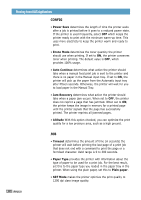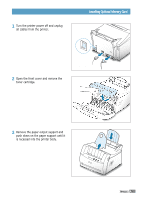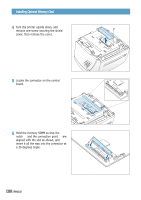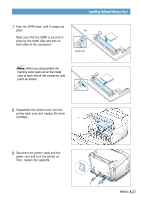Samsung ML-1250 User Manual (user Manual) (ver.1.00) (English) - Page 129
Installing Optional Memory Card, Precautions, Installation
 |
View all Samsung ML-1250 manuals
Add to My Manuals
Save this manual to your list of manuals |
Page 129 highlights
Installing Optional Memory Card Precautions Your printer is a full-featured laser printer that has been optimized to meet most of your printing needs. Recognizing that each user may have different requirements, however, Samsung makes the optional memory card available to enhance the printer's capabilities. DISCONNECT THE POWER CORD: Never remove the printer control board while the printer is plugged in. To avoid the possibility of electrical shock, always disconnect the power cord when installing or removing ANY internal or external printer option. DISCHARGE STATIC ELECTRICITY: The control board and the Memory SIMM are sensitive to static electricity. Before installing or removing an internal option, discharge static electricity from your body by touching something metal, such as the metal back plate on any device plugged into a grounded power source. If you walk round before finishing the installation, discharge any static electricity once again. Installation Additional printer memory is provided on SIMMs (single in-line memory modules). Note: ML-1250 has 4 MB standard of the printer memory and you can expand the memory up to 68 MB. A.30 APPENDIX