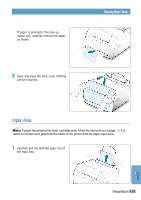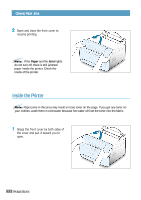Samsung ML-1250 User Manual (user Manual) (ver.1.00) (English) - Page 83
Bitmap, Printing, using Adobe Illustrator.
 |
View all Samsung ML-1250 manuals
Add to My Manuals
Save this manual to your list of manuals |
Page 83 highlights
Solving General Printing Problems Problem Possible Cause The printer prints, but the text is wrong, garbled, or incomplete. (continued) The software application is malfunctioning. Solution Try printing a job from another application. The toner cartridge is Replace the toner cartridge. defective or out of toner. Pages print, but are totally blank. The file may have blank Check the file to make sure that it pages. does not contain blank pages. Some parts, such as the controller, the board, may be defective. Contact a service representative. Illustrations will not print correctly when using Adobe Illustrator. The setting in the software application is wrong. Print the document with the Bitmap Printing checkbox in the Print dialog box empty. PROBLEM SOLVING 7.5