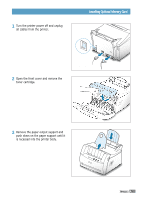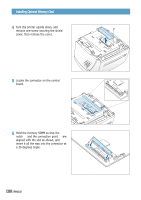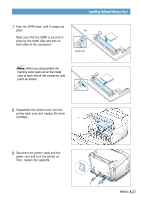Samsung ML-1250 User Manual (user Manual) (ver.1.00) (English) - Page 134
INDEX, paper size, setting
 |
View all Samsung ML-1250 manuals
Add to My Manuals
Save this manual to your list of manuals |
Page 134 highlights
INDEX M Macintosh A.16 manual input tray loading paper 4.5 paper source setting 5.3 memory card, installing A.30 multiple pages on one sheet, print 5.7 N network, setup 5.22 n-up printing 5.7 O orientation 5.3 output lever 4.4 output location, select 4.4 overlays, print 5.17 P page overlays, print 5.17 paper acceptable size and capacities 4.2, A.3 choose 4.1 guidelines 4.3, A.4 load 2.4, 4.5 specifications A.2 storage environment A.6 paper jam, clear 7.6 input area 7.7 inside the printer 7.8 output area 7.6 tips avoiding paper jams 7.10 Paper light 3.3 paper orientation, setting 5.3 paper out, indication 3.3, 7.17 paper size, setting 5.3 paper source, setting 5.3 paper type, setting 5.3 parallel, connection 2.6 posters, printing 5.9 power. turning on 2.7 print media see paper printer light patterns 3.3, 7.17 print quality problem, solving back of printouts dirty 7.15 background scatter 7.14 black pages 7.15 character voids 7.16 checklist 7.12 curl or wave 7.15 dropouts 7.12 gray background 7.13 horizontal stripes 7.16 light print or fade 7.11 loose toner 7.16 misformed characters 7.14 page skew 7.14 toner smear 7.13 toner specks 7.12 vertical lines 7.12 vertical repetitive defects 7.13 wrinkles or creases 7.15 printer driver see driver printer option, memory A.30 printer software, install 2.8 INDEX II