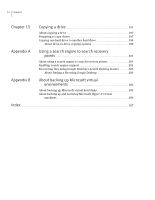Samsung MZ-5PA128B User Manual - Page 15
Hiding or showing the Advanced
 |
View all Samsung MZ-5PA128B manuals
Add to My Manuals
Save this manual to your list of manuals |
Page 15 highlights
Introducing Norton Ghost™ 15 Hiding or showing the Advanced page Table 1-1 What is new Norton Ghost (continued) Feature Description Create recovery points from within Symantec Recovery Disk You can now create independent recovery points using the new Back Up My Computer feature in Symantec Recovery Disk. Sometimes known as a cold backup or offline backup, you can create recovery points of a partition without the need to install Norton Ghost or its Agent. See "About running a one-time backup from Symantec Recovery Disk" on page 76. Convert recovery points to virtual disks using a schedule You can now create schedules to convert recovery points to VMware Virtual Disk and Microsoft Virtual Disks, or directly to a VMware ESX 3.5 server. See "Defining a virtual conversion job" on page 147. Support for Microsoft Hyper-V You can now convert recovery points to Hyper-V format and also import recovery points to a Hyper-V server. Support for Blu-ray disc media Back up your computer directly to Blu-ray, DVD, or CD. Or, you can copy recovery points to Blu-ray, DVD, or CD. Fully enabled 60-day trial If you choose to delay installation of the product license, all features still remain enabled during the 60-day trial period. The 60-day trial period begins when you do a particular task. See "When you delay licensing " on page 20. Hiding or showing the Advanced page The Advanced page offers experienced Norton Ghost users a single view of the most common product features. If you have a good understanding of Norton Ghost, you might prefer to perform most tasks from the Advanced view.