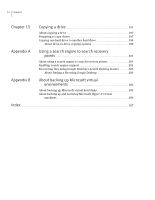Samsung MZ-5PA128B User Manual - Page 16
Getting more information about Norton Ghost, Start Norton Ghost.
 |
View all Samsung MZ-5PA128B manuals
Add to My Manuals
Save this manual to your list of manuals |
Page 16 highlights
16 Introducing Norton Ghost™ Getting more information about Norton Ghost Note: When you refer to the documentation while using the Advanced page, the first one or two steps do not apply. The first one or two steps merely indicate where to access each feature from the other pages of the product interface. From that point on, follow the remaining steps of each procedure. The Advanced page can be hidden from view if you do not plan to use it. To hide or show the Advanced page 1 Start Norton Ghost. 2 On the View menu, click Show Advanced Page to hide or show the Advanced page. Getting more information about Norton Ghost To learn more about Norton Ghost, visit the Help and Support page. Depending on which version and language of the product you have installed, the Help and Support page includes one-click access to more information. The page also includes access to the product help system, the product User's Guide. It also includes access to the Symantec Knowledge Base where you can find troubleshooting information. To access Help and Support 1 Start Norton Ghost. 2 On the Home page, click Help > Help and Support.